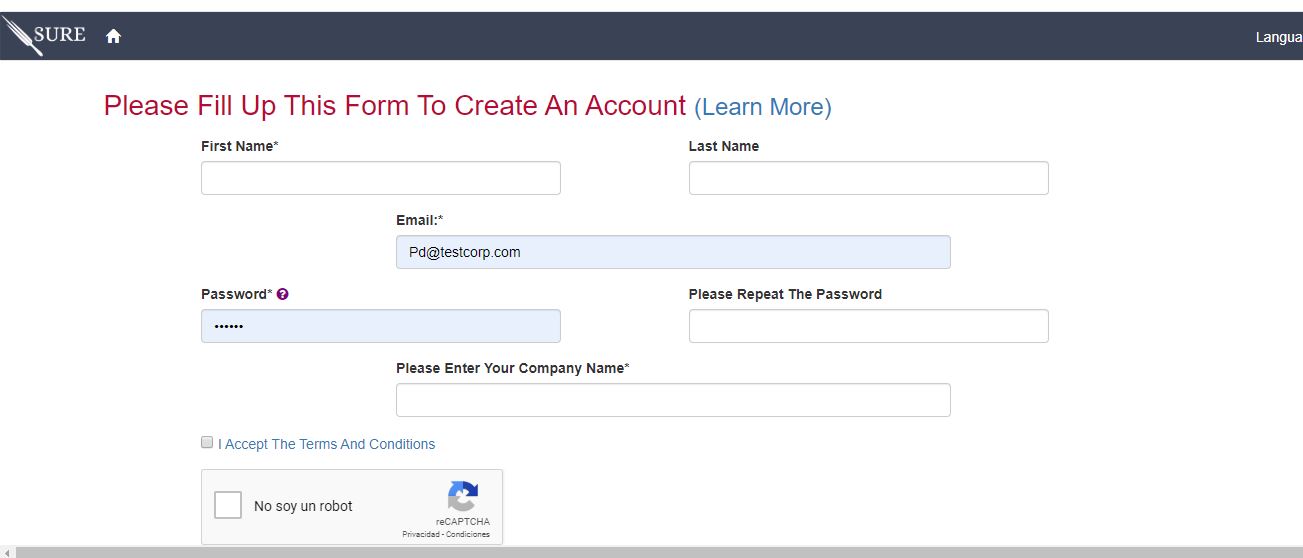- Introduction
- SURE Hierarchy
- Account Management
- Sign Up Process
- Add Projects
- Add Users
- Add Contracts
- Add Sites
- Budgets
- Budget Wizard
- Working with Site Budgets
- Working with Contract Budgets
- Variation Orders
- Download Budget
- Interim Payment Certificates
- Documents Pictures and More
- Objects
- Reports
- Permission System
- Multilingual Support
- Manage your cost
Sign Up Process
Congratulations! We are happy that you are considering joining the SURE supervision system.
As you probably already know, SURE is an easy to use and reduced BIM system designed to help you provide technical supervision services to infrastructure projects. It allows you to keep all your team up to date and all the necessary documentation and approvals in a database for future references.
But first you need to create your account, let us see how;
Once you click in the Sign up link, you are directed to the screen below.
Please do not leave any field empty to avoid getting errors in the sign up process.
The most important fields are:
The email will be used as your user name in the system, it also needs to be checked, so you will receive an email from SURE asking you to confirm your account’s email after the sign up process is done (check the spam folder if you do not get the email after a few minutes).
Password
The password must have at least 6 alphanumeric characters and it should be the same in both fields. Later you can change the password if you want. This password will be used to access SURE together with your email.
Company’s name
The company’s name can be any name you wish, consider that this name will be shown in all the web pages and in the mobile application, for invoices you will be able to define the full and legal company name later, so at this stage use the name the your company is using as letter head.
Terms and Conditions
It is always a good practice to read the terms and conditions of any contract that you are accepting, so please feel free to read it, but you may have other urgent things to do, here are some terms to be considered for future reading:
There are some limitations if using the Basic Plan. No invoice will be issued if you select the Basic Plan.
If your payment plan is Premium or Ultimate SURE will issue and invoice monthly with the fix cost as shown in the home page. The cost is for project and you can have different projects with different payment plans in your account.
Only Administrators, and the users that they grant permission to, are capable to change the payment plan or to add new users to a project.