- Introduction
- SURE Hierarchy
- Account Management
- Sign Up Process
- Add Projects
- Add Users
- Add Contracts
- Add Sites
- Budgets
- Budget Wizard
- Working with Site Budgets
- Working with Contract Budgets
- Variation Orders
- Download Budget
- Interim Payment Certificates
- Documents Pictures and More
- Objects
- Reports
- Permission System
- Multilingual Support
- Manage your cost
Download Budget
Having all the budget information in SURE will confident to your team that they are always working with the correct version and will provide all the information needed for further budget evaluation. Nevertheless, in the construction projects, budgets and all other information will need to be shared with other stakeholders that are not included in SURE.
For sharing the budgets, SURE provides a convenient function to export the current Contract Budget to an Excel©Book. In the Contract Budget page click on “ Export to Excel ”.
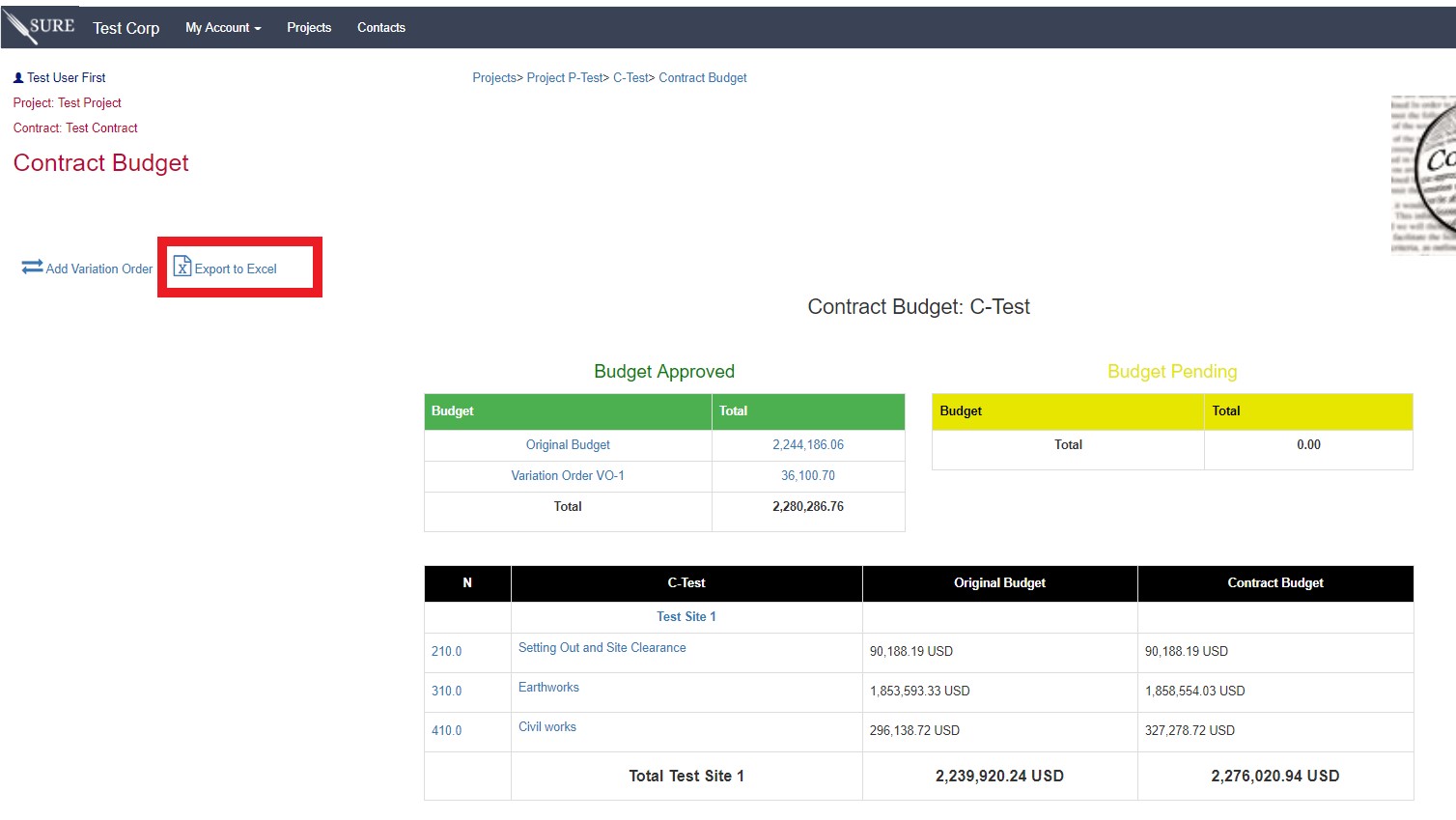
SURE will create an Excel©Book and download it directly to your PC. SURE uses an standard format to define the different pages in the Book and the information shown in each page.
Download an open the Excel©Book in your PC using your favorite application:
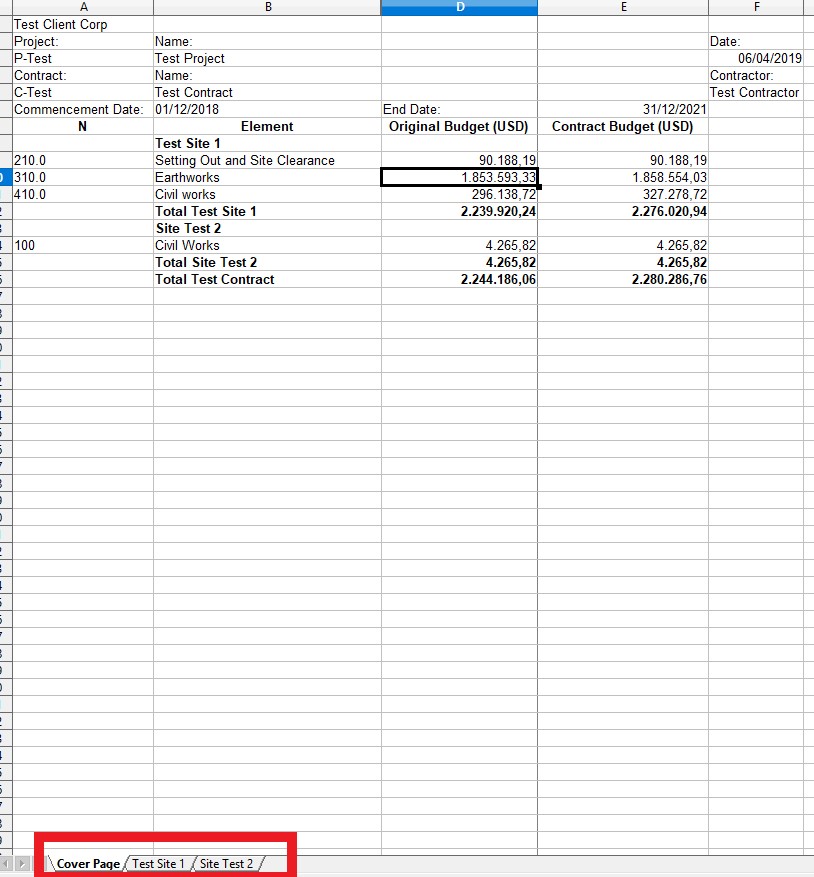
Your page might look different since SURE does not provide formatting, allowing you to use any personal format the you might want.
Notice that since we have 2 sites in our example, SURE has created a Cover Page and one page for each site.
SURE recommends to only use budget files exported from the system since it guarantees that all the correct information has been included.