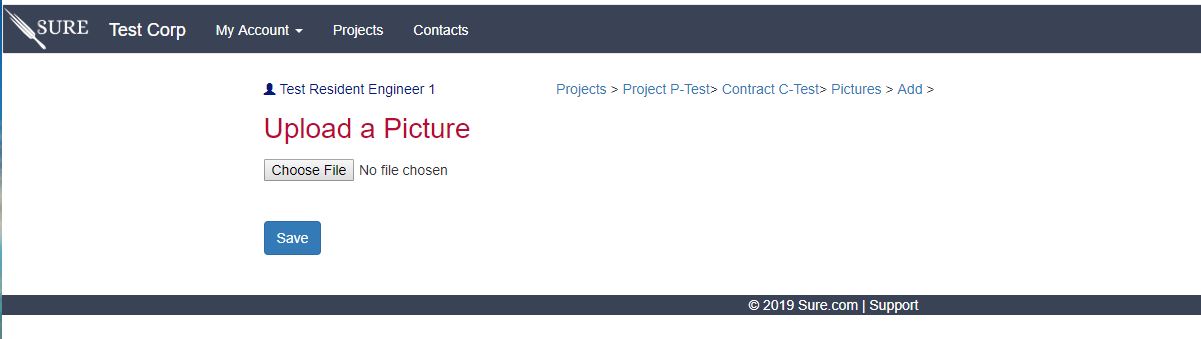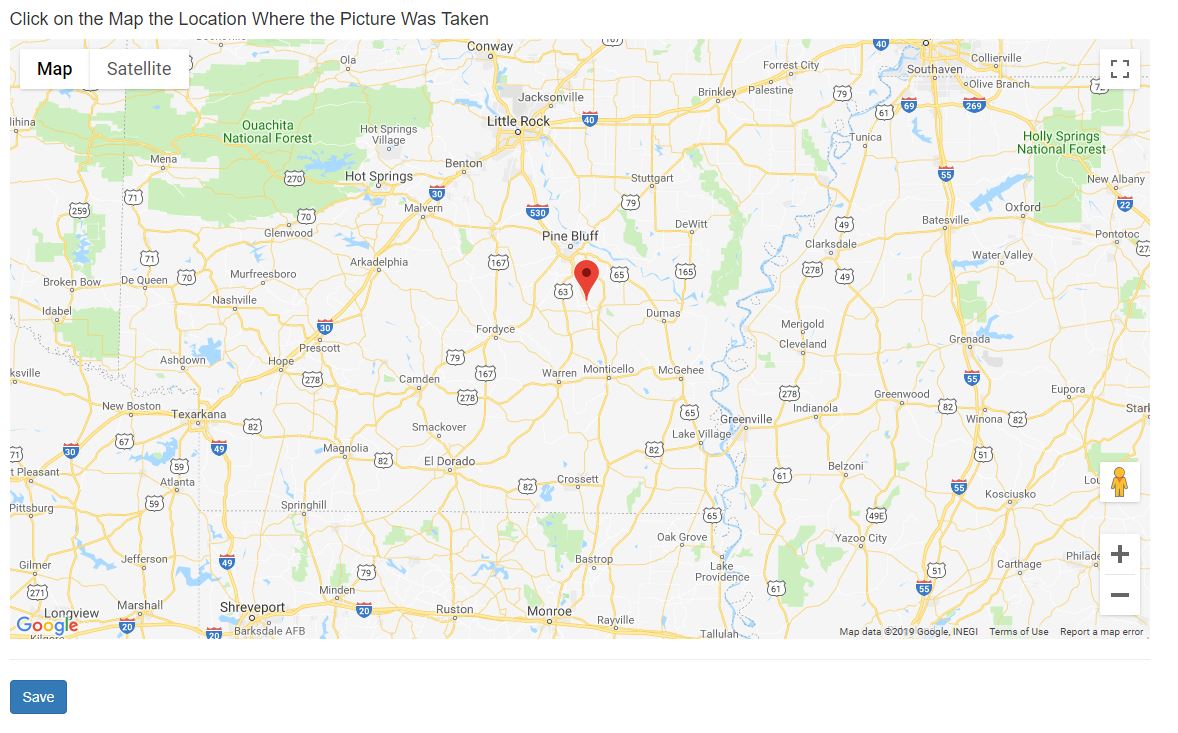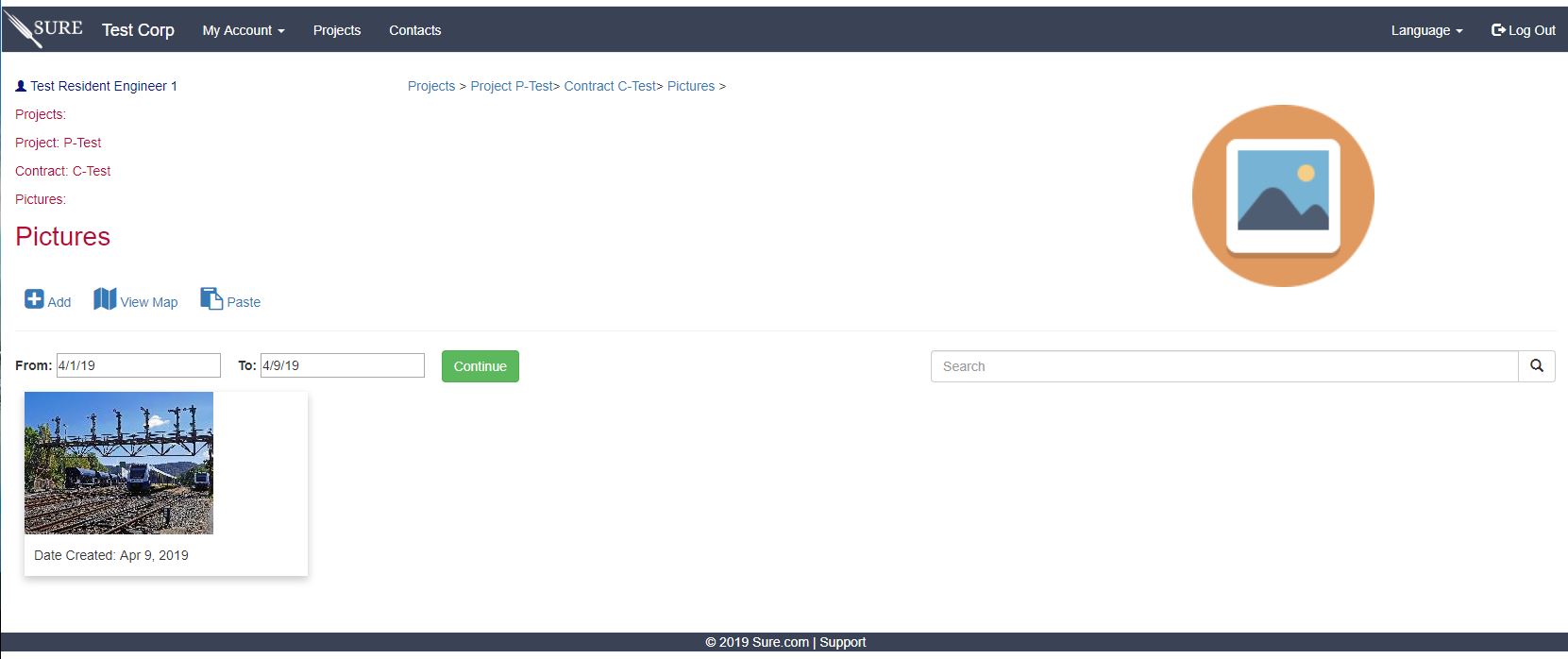- Introduction
- SURE Hierarchy
- Account Management
- Sign Up Process
- Add Projects
- Add Users
- Add Contracts
- Add Sites
- Budgets
- Budget Wizard
- Working with Site Budgets
- Working with Contract Budgets
- Variation Orders
- Download Budget
- Interim Payment Certificates
- Documents Pictures and More
- Objects
- Reports
- Permission System
- Multilingual Support
- Manage your cost
Pictures
With the advances in mobile phones and cameras, pictures have become an essential component in the construction supervision methodology. Pictures are taken daily to document the construction process, to show fault executions and are added in almost all the reports.
SURE allows to include pictures mainly by:
Add a picture that is in the PC’s hard disk
Use SURE mobile app in a mobile phone.
Using the mobile applications to upload a picture to SURE is very simple. This article will focus in adding an image from the PC.
As an example, we will use our contract C-Test created in this documentation. Navigate to the contract details page and cling in the “ Pictures ” option:
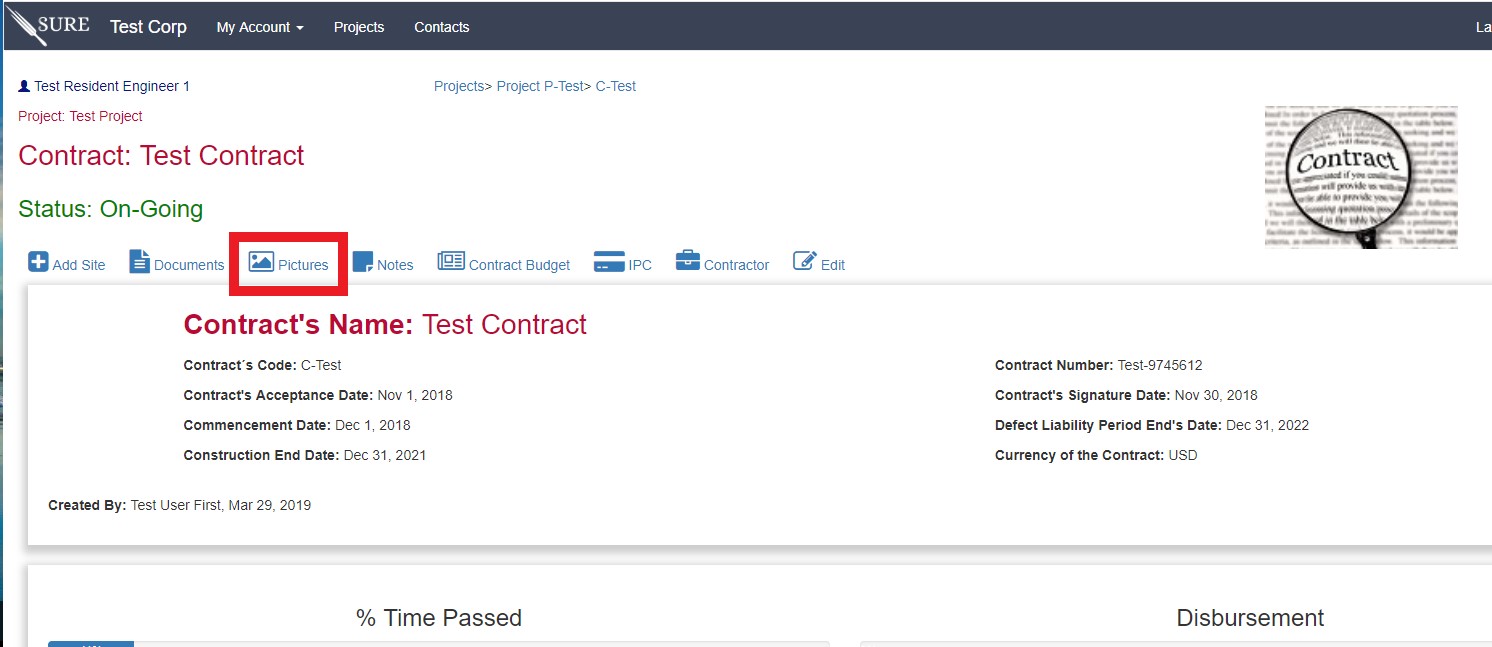
SURE will show all the pictures that are associated to the contract and all the entities that belong to it (sites, elements, etc.) and that have been added in the period shown in the pictures screen:
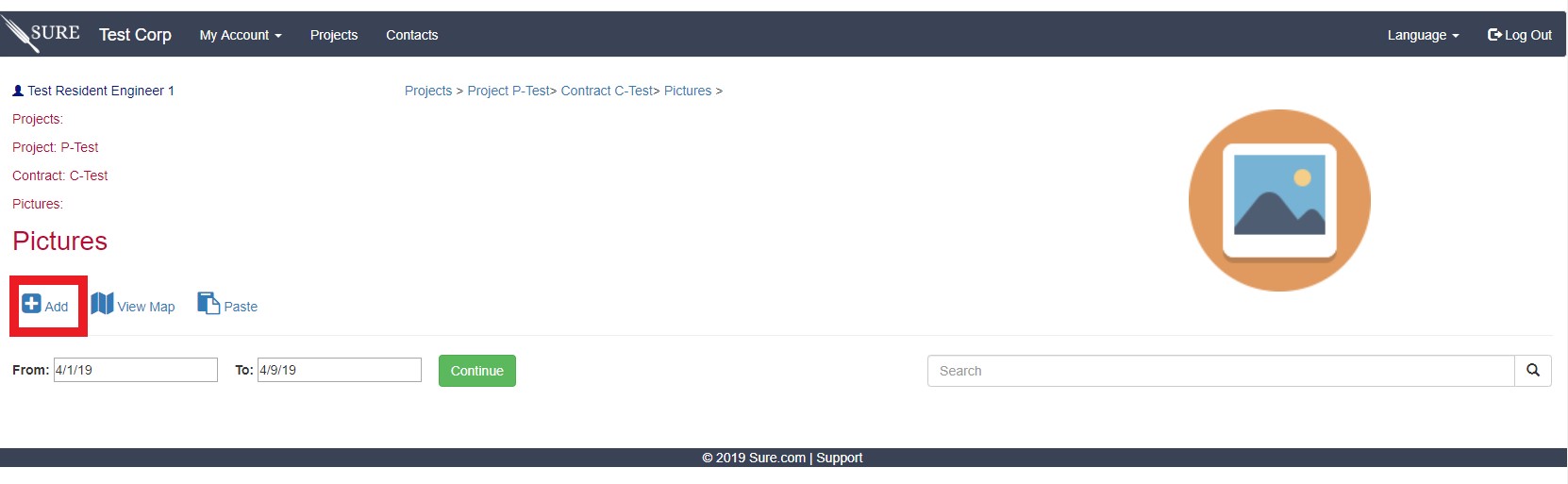
In this case, this will be the first picture to be added in the period from April 1st up to April 9th , click “ Add ” and SURE will ask to upload a picture file.
For keeping the project organized and not make it hard for the team the following restrictions are applied:
Maximum size allowed: 50 Mb, bigger pictures will slow the file downloading times.
Format: JPEG, to keep consistency in the formats.
Select the file that contains the image in JPEG format and save it. SURE will upload the picture and add it to the database. After these steps SURE will ask to include some information about the picture so the rest of the supervision team can have a better understanding of it.
Basically you can enter a name, comments and you can include the address where the picture was taken by click in the map (this is not needed if the mobile application is used and the GPS is allowed in the mobile phone).
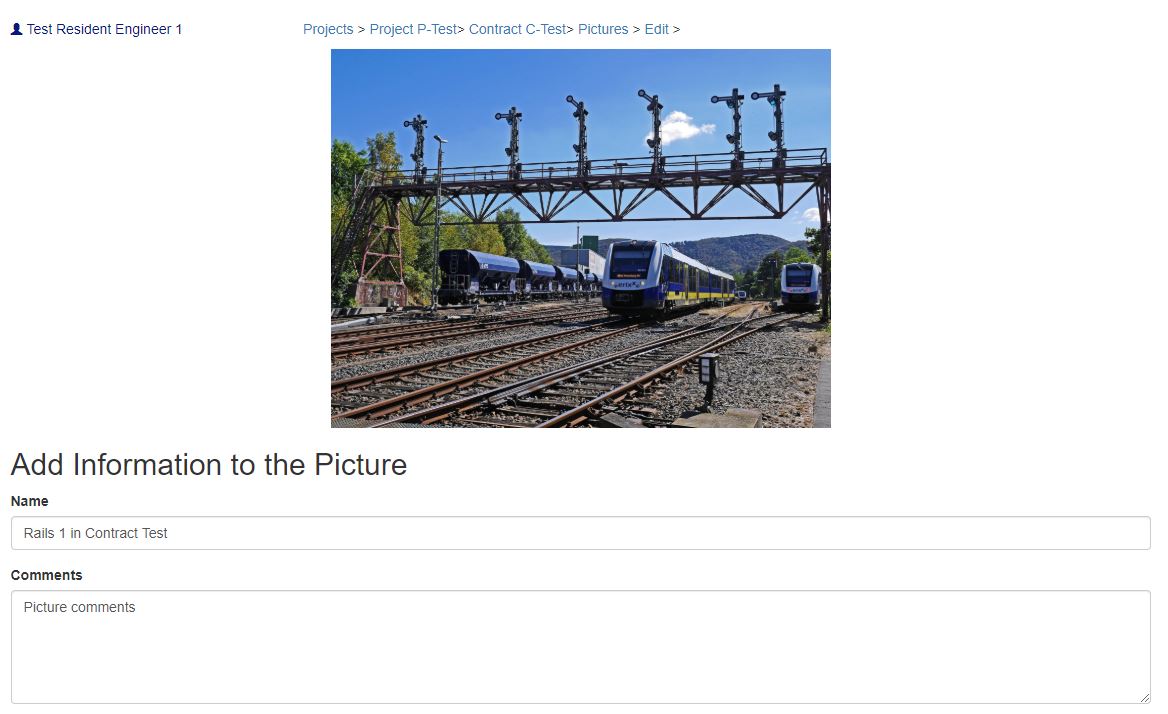
After saving, the picture will be shown in the contract’s picture page:
Since the contract entity belongs to a project, if you enter the project’s picture page you will also be able to access this picture.
Pictures, as documents, can be copied and paste to others entities picture’s page if needed.