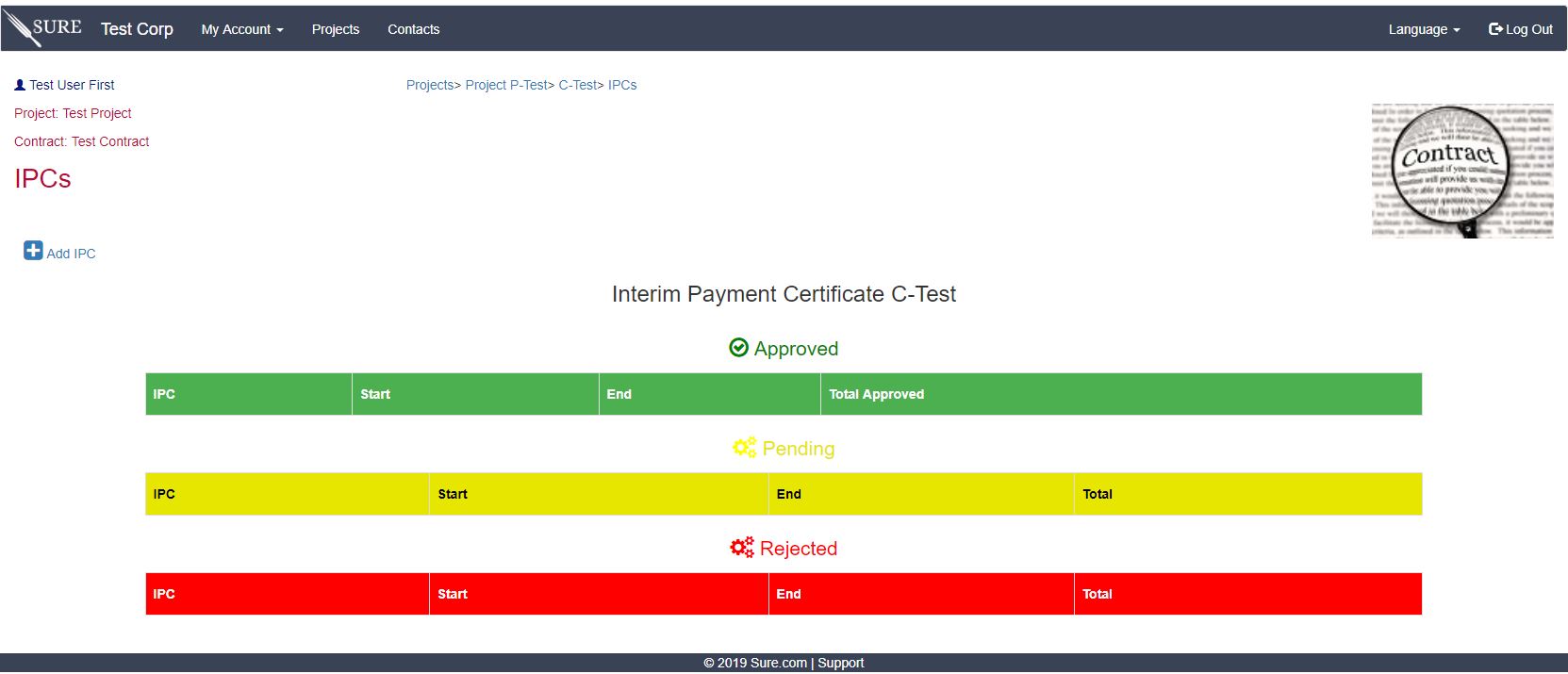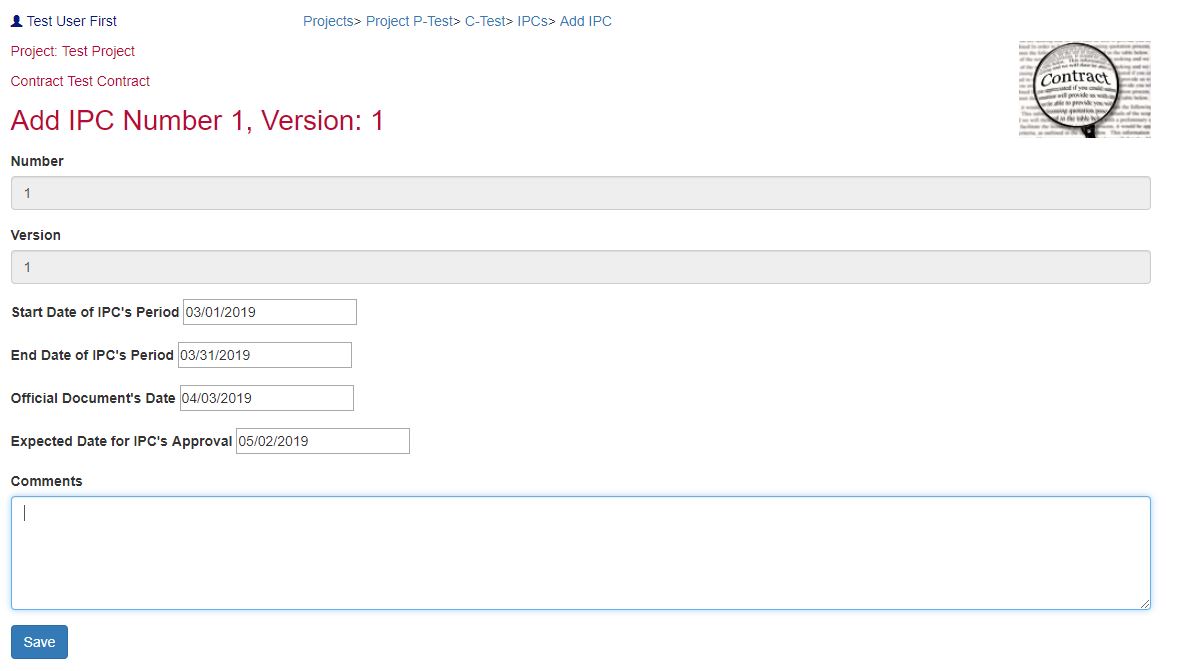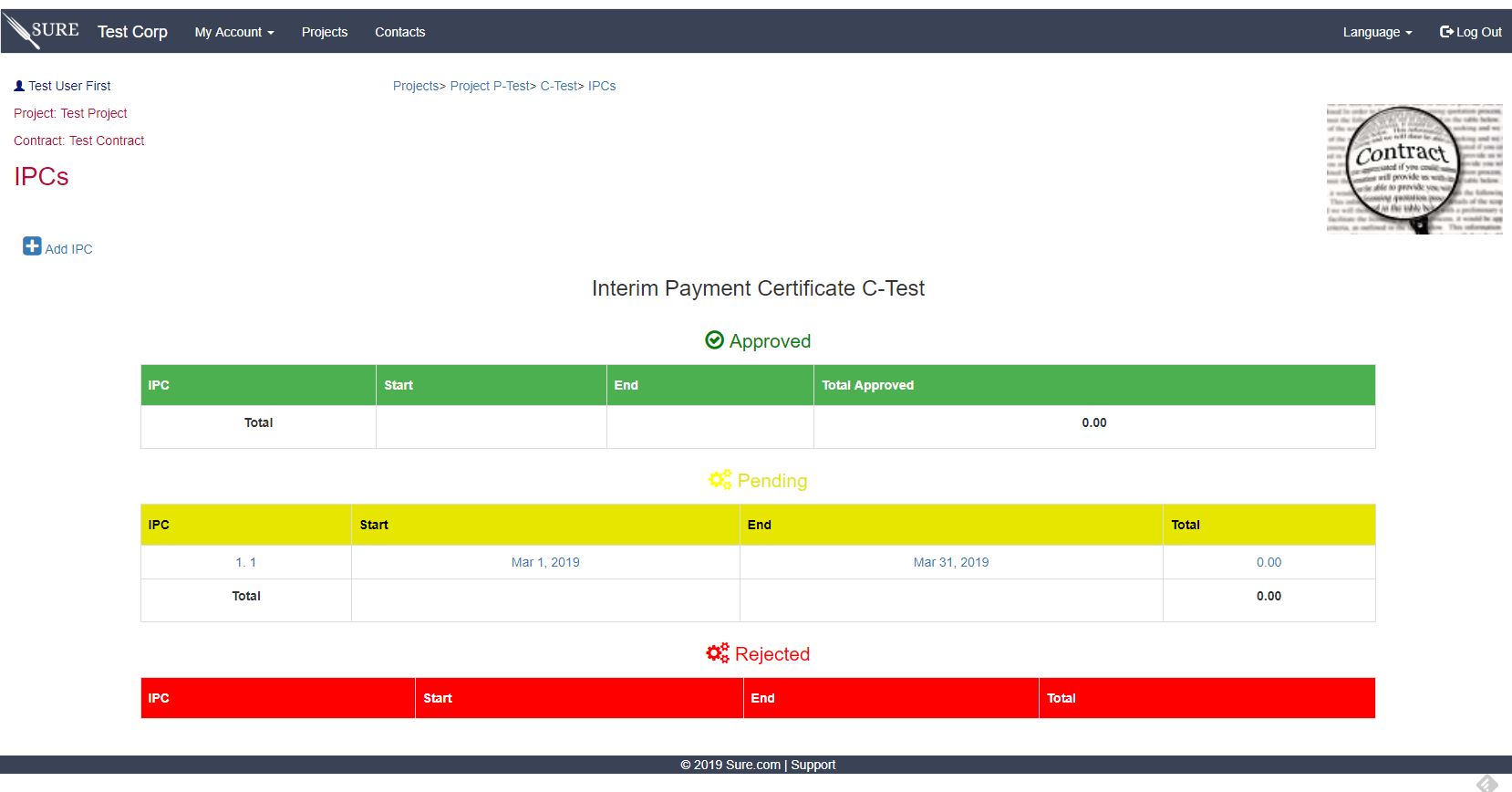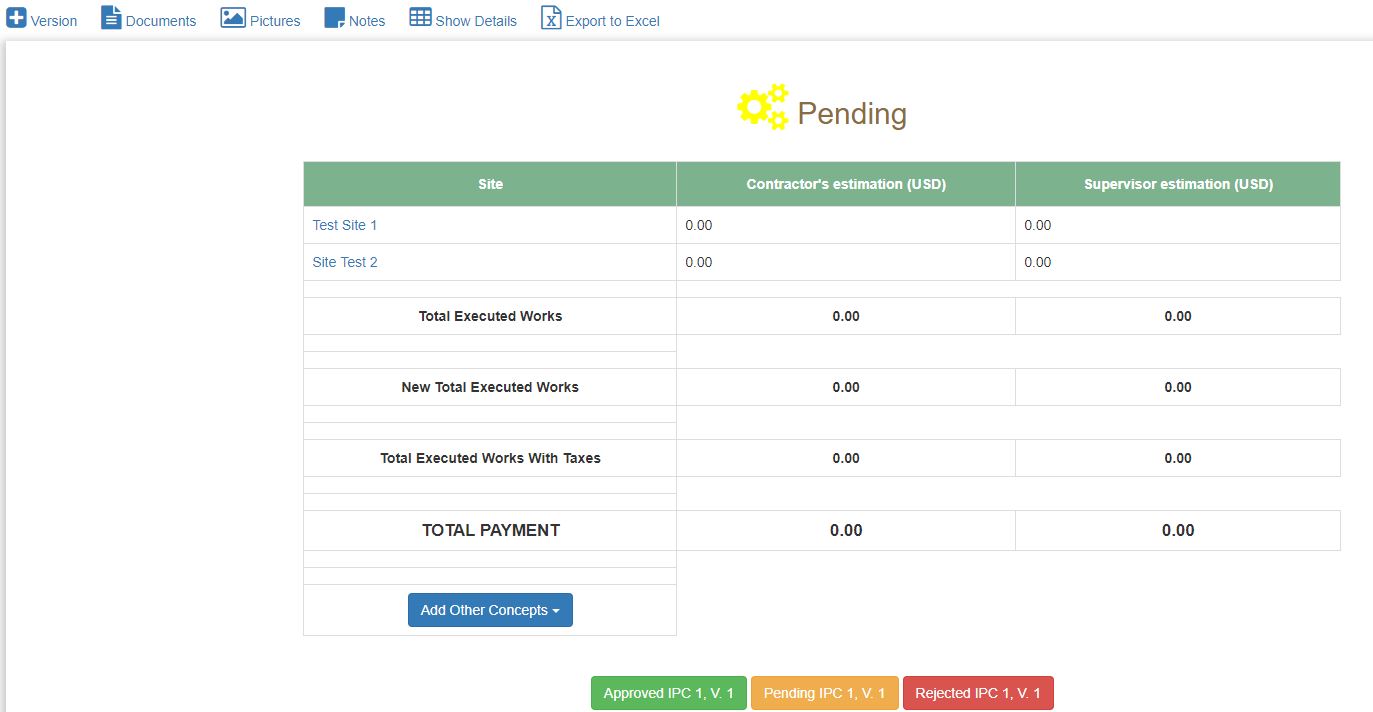- Introduction
- SURE Hierarchy
- Account Management
- Sign Up Process
- Add Projects
- Add Users
- Add Contracts
- Add Sites
- Budgets
- Budget Wizard
- Working with Site Budgets
- Working with Contract Budgets
- Variation Orders
- Download Budget
- Interim Payment Certificates
- Documents Pictures and More
- Objects
- Reports
- Permission System
- Multilingual Support
- Manage your cost
Add Contract IPC
To add a new IPC to a contract, in the contract page click in “ IPC ”
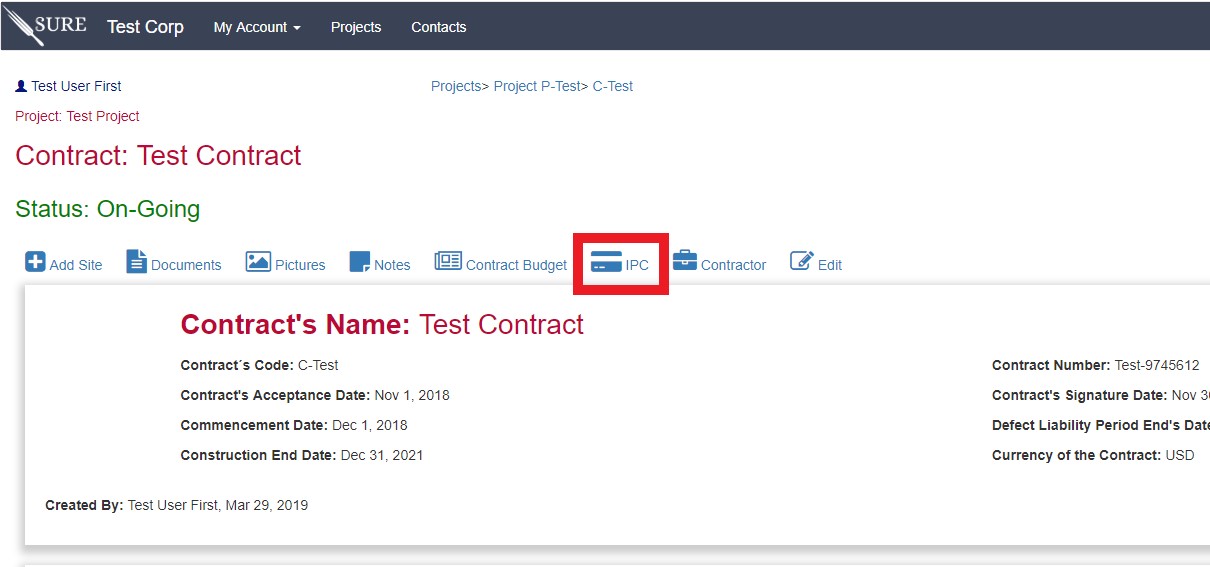
SURE will show a page with all the IPCs in the contract grouped by their statuses. Since we have not added an IPC yet, the page will show the following:
Following the link “ Add IPC ” we will be able to defined the main Interim Payment Certificate attributes:
Notice that the number and version are defined by SURE and cannot be modified, the reason for this is that all the calculations made from the IPCs are used by SURE to evaluate the project status and SURE also helps the process of reviewing the IPCs following version control, this will be explained further down.
The IPC’s date information is defined by the user, in most cases the end period of one IPC is the starting period of the next one. The official date is only relevant for document manage control as well as the expected approval date.
Once saved, the IPC 1 version 1 will be included in the contract IPC screen with pending status:
Clicking the link for the IPC 1.1 SURE will show the details:
SURE has created 2 site IPCs, one for each site in the example. Since no information has been entered yet, the values are 0.
The two columns named “Contractor estimation” and “Supervisor estimation” are calculated by SURE. The process implemented in SURE in based in the standard contract formats used in international construction contracts (mostly FIDIC). It is assumed that the IPC process is started upon the submission of an Interim Payment Certificate by the Construction Company to the Supervision Engineer:
SURE expects the Construction Company to provide an IPC with the element’s quantities that the Contractor estimates as acceptable by the Engineering Supervisor. Once this IPC has been received and included in the database, SURE will calculate the total amount that the Contractor believes it is entitled to receive and will include the value as the “Contractor estimation”.
During the evaluation process, the Supervisor Engineer will include in SURE the element’s quantities that are accepted. This is usually done by several experts in the supervisor’s team. Every time one element is evaluated and approved, SURE will update the “Supervisor estimation”.
After completing the evaluation, if the Supervisor has detected differences in the quantities between the Supervisor’s estimations and the Contractor’s estimations, the IPC can be rejected and the Supervisor should ask the Contractor to prepare a new version of the IPC.
The new version received from the Contractor should be entered in SURE as a version of the previous IPC. SURE will compare the new version with all the rejected versions and will automatically marked as accepted the element’s quantities that have been approved in the former versions and marked as pending the quantities that need to be evaluated again. This process can be repeated as many times as needed.
Once an agreement has been reached, the Team Leader, or the Project Director, can approve the IPC and the system will consider the “Supervisor’ estimation” as the final value of the works executed by the Contractor in the IPC period.