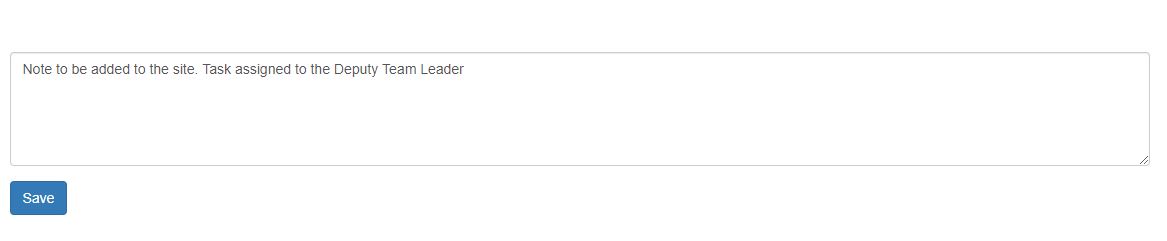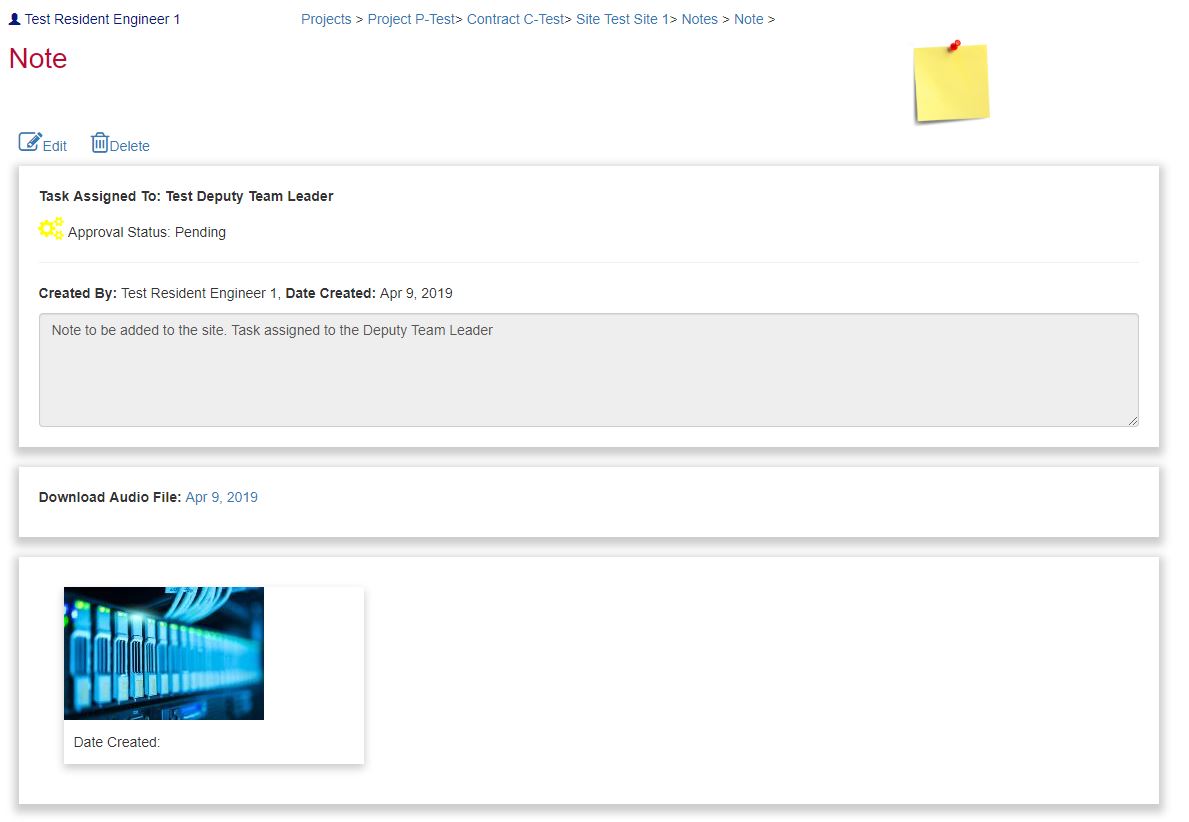- Introduction
- SURE Hierarchy
- Account Management
- Sign Up Process
- Add Projects
- Add Users
- Add Contracts
- Add Sites
- Budgets
- Budget Wizard
- Working with Site Budgets
- Working with Contract Budgets
- Variation Orders
- Download Budget
- Interim Payment Certificates
- Documents Pictures and More
- Objects
- Reports
- Permission System
- Multilingual Support
- Manage your cost
Notes
SURE allows each user to create notes and attach them to entities like projects, contracts, sites, etc.
Users can include pictures, audio files and written information in the notes. SURE’s mobile application also allows to include the notes with geographical coordinates from the phone’s GPS.
Notes can also be tasks that a user can assigned to himself or to other SURE’s users. Task notes will be displayed to the assigned user every time the user access the project detail page.
Notes can be of 2 types:
Private: Only the note creator (and the assigned user if it is a task) will be able to see the note.
Public: All the members in the supervision team will be able to see and edit the note.
In this article we will use the previously created test project and we will add a note in the site “Site Test 1”.
In the site detail page, click in the “ Notes ” link and SURE will show all the notes that are included in the site and the entities that belong to the site:
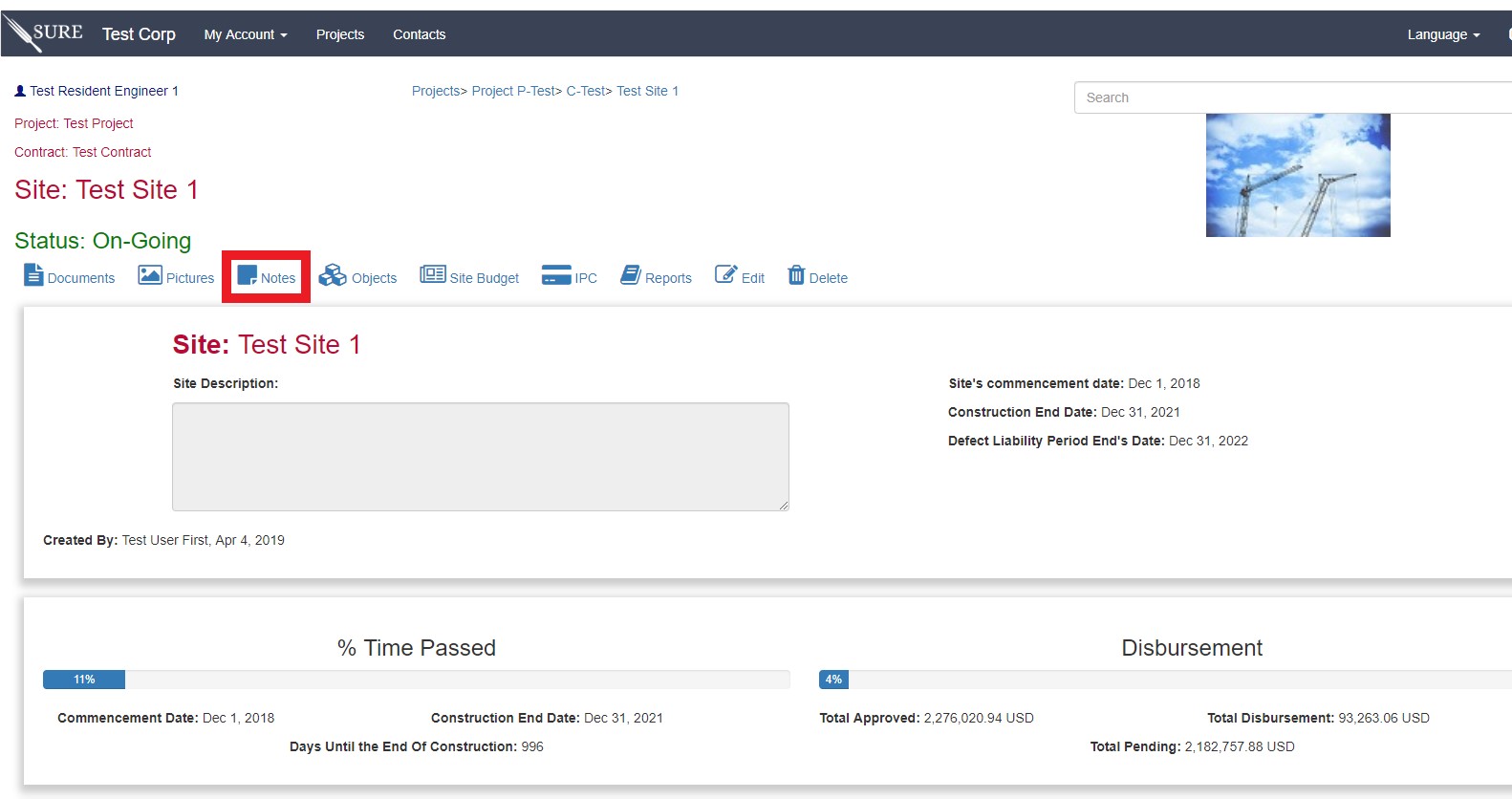

Click in the add link and you will be able to include a note in SURE:
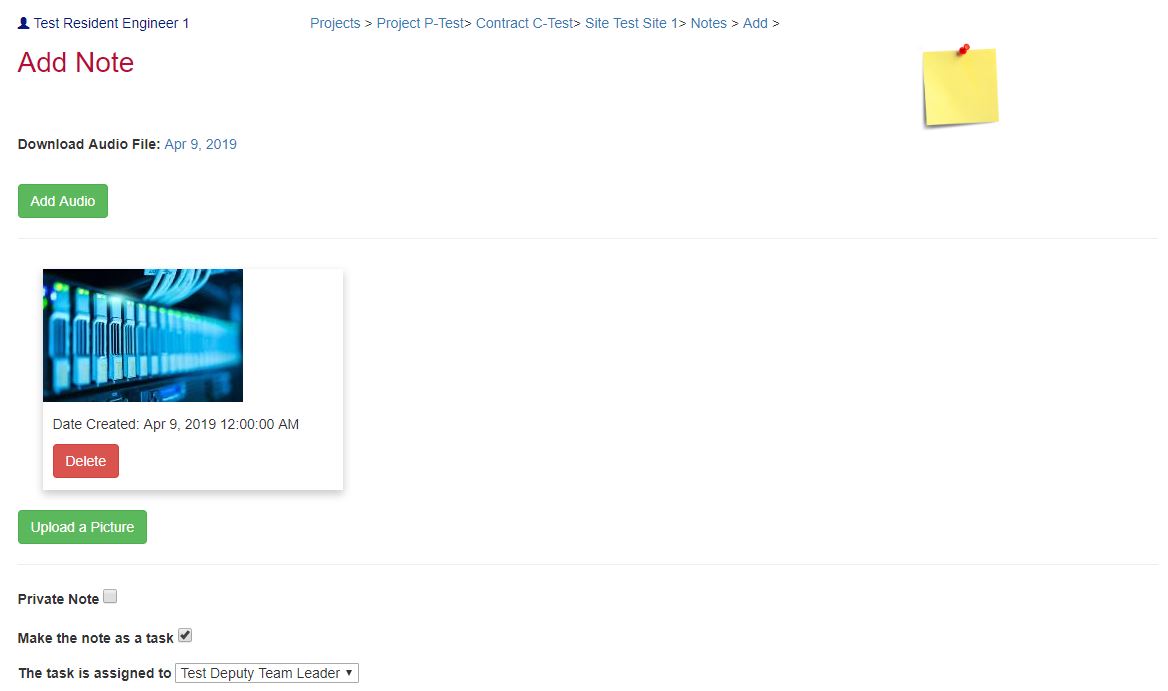
In this example a public note will be added with an audio file, one image and defined as a task for the user Test Deputy Team Leader.
Saving the note will upload in SURE the image and the audio file as well.
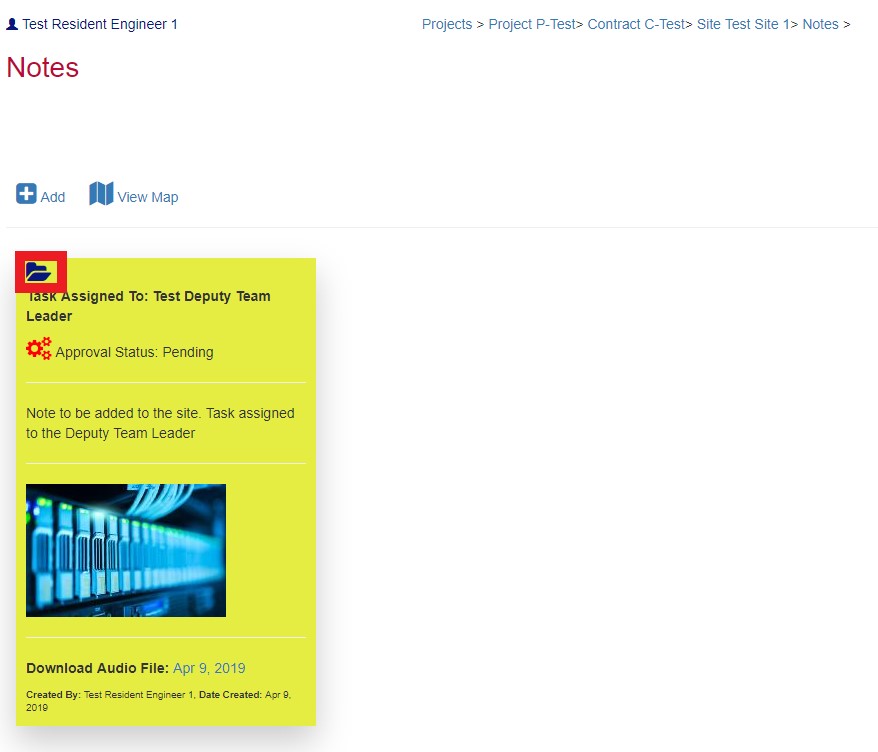
Click in the open folder icon to access the note information: