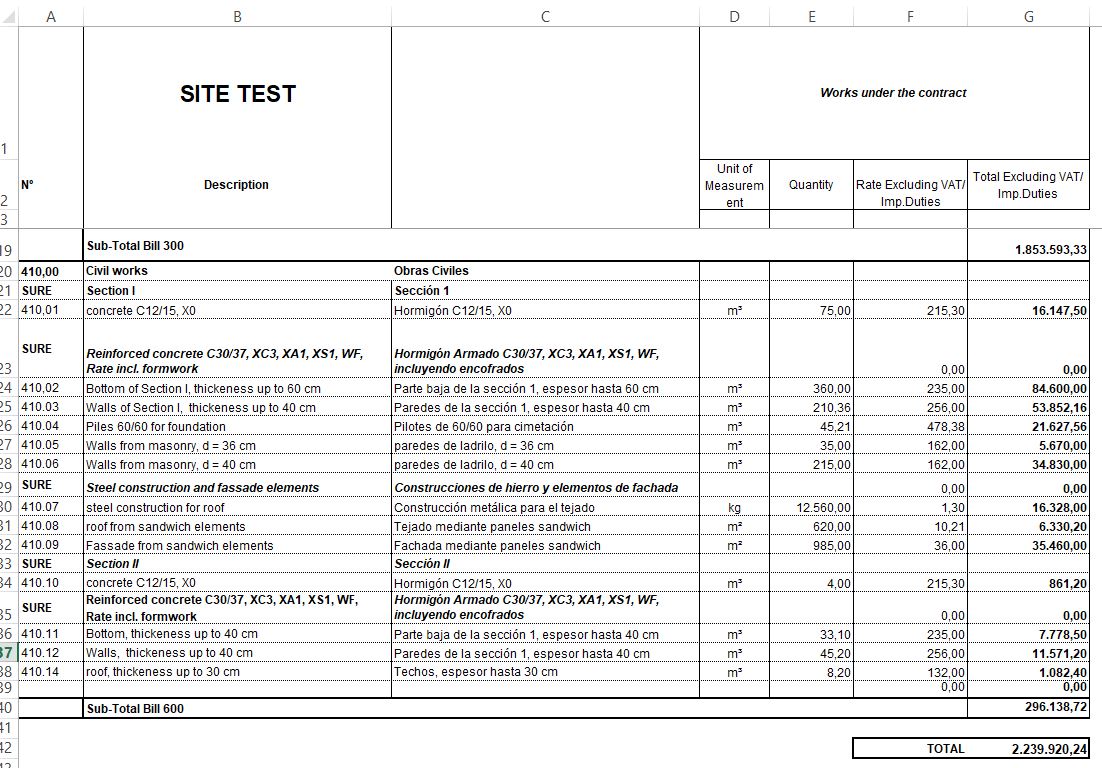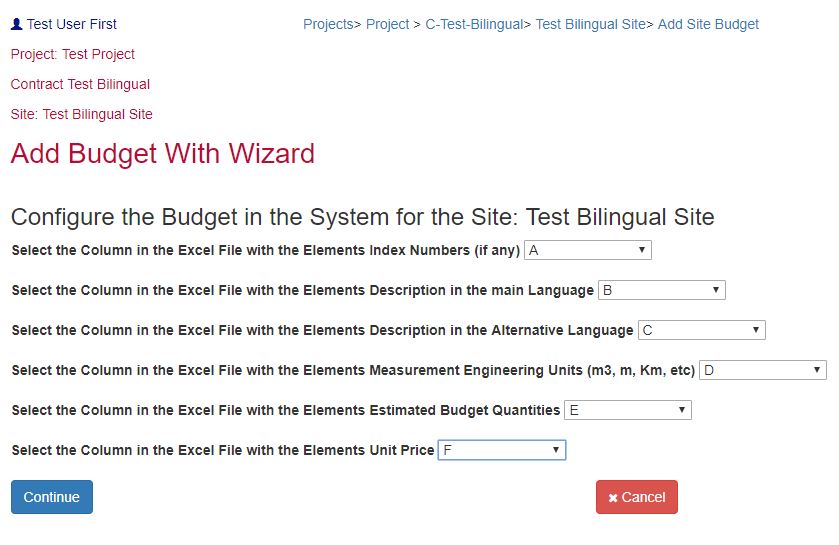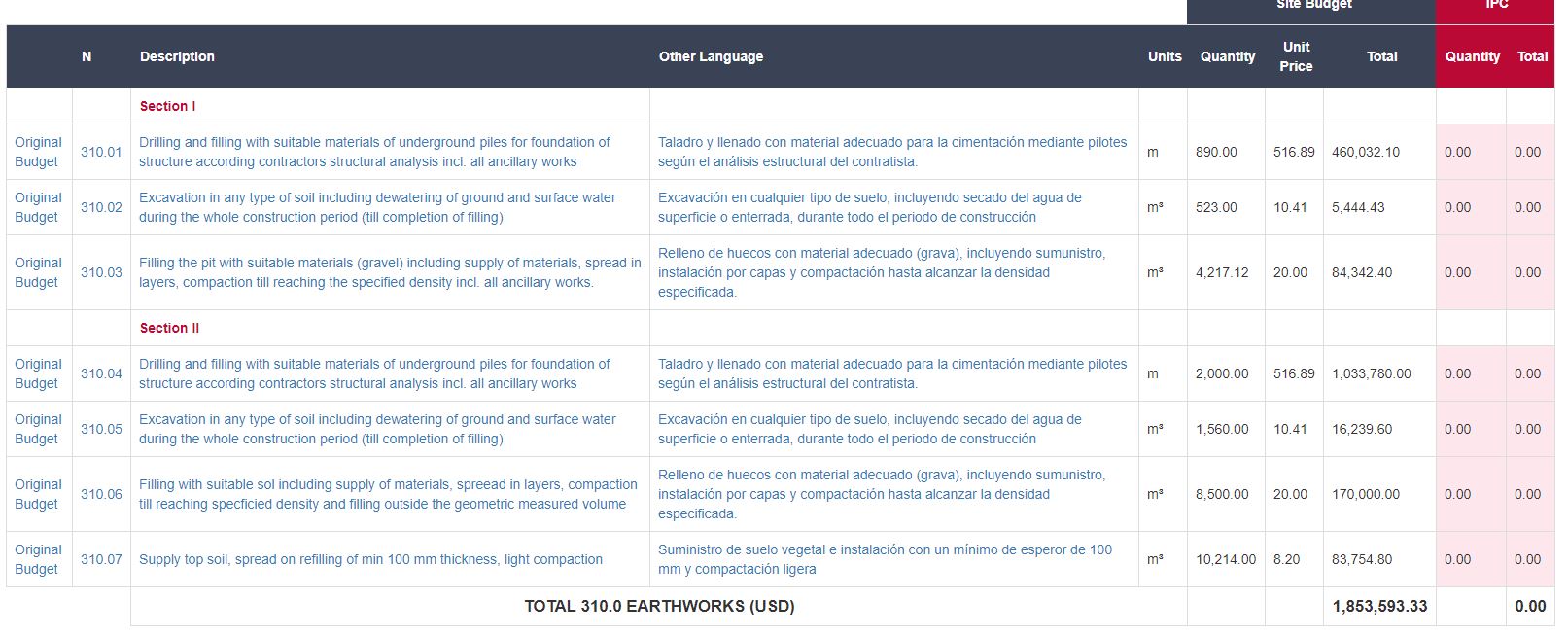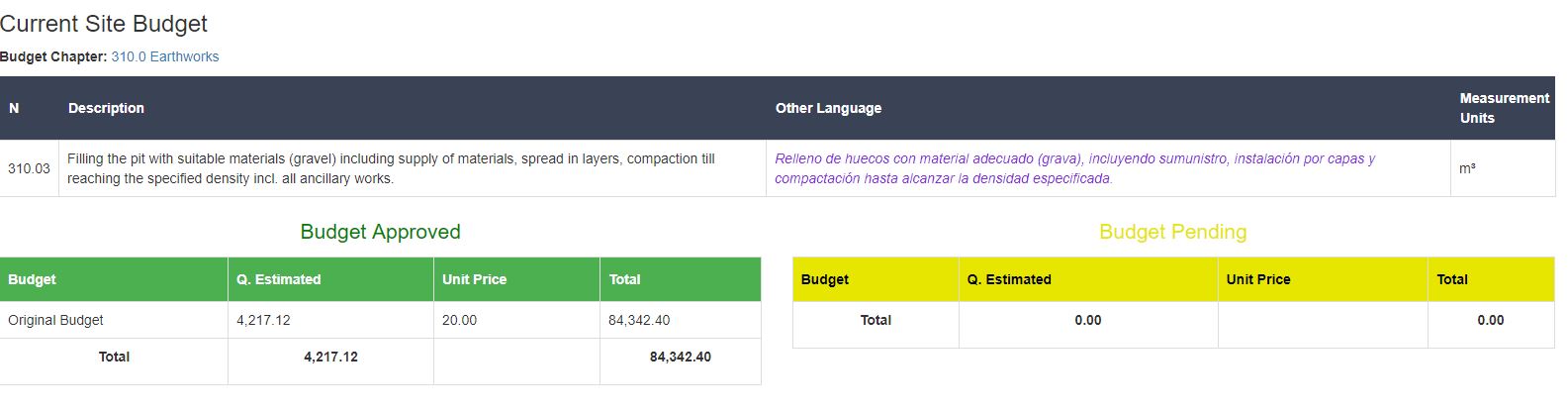- Introduction
- SURE Hierarchy
- Account Management
- Sign Up Process
- Add Projects
- Add Users
- Add Contracts
- Add Sites
- Budgets
- Budget Wizard
- Working with Site Budgets
- Working with Contract Budgets
- Variation Orders
- Download Budget
- Interim Payment Certificates
- Documents Pictures and More
- Objects
- Reports
- Permission System
- Multilingual Support
- Manage your cost
Multilingual Support
In SURE, not only you have the option to change the language of the application, but also it is possible to manage the project using 2 languages simultaneously. This feature is implemented to help with international projects in which the official project language is one (English for example) but the country where the project is being implemented has another official language.
In those cases, the budgets, IPC, reports and other documents need to be managed simultaneously in two languages. Sometimes, the Employer´s staff only understand the local language and even your local supervisors might have difficulties with the official project language.
To work with two languages in SURE, the original contract budget should have one column, in the Excel© file, with the alternative language. When using the wizard to upload the original budget, as explained here , and selecting a column for an alternative description, SURE will configure the rest of the project as bilingual.
As an example, we have created a new contract in out Test Project called Test Bilingual Contract and add a Test Bilingual Site. We have also modified the Excel© example file and added a column with the Spanish language translations. You can download the file here:
Now, let’s add the original site budget using the budget wizard, and in the page where SURE ask to defined the columns in the Excel© sheet, we input the following:
Just including the column C as the place to find the element’s description in alternative language will configure the contract as bilingual.
Once we finish the procedure to add the site budget, SURE will show the elements, chapters, etc in both languages: