- Introduction
- SURE Hierarchy
- Account Management
- Sign Up Process
- Add Projects
- Add Users
- Add Contracts
- Add Sites
- Budgets
- Budget Wizard
- Working with Site Budgets
- Working with Contract Budgets
- Variation Orders
- Download Budget
- Interim Payment Certificates
- Documents Pictures and More
- Objects
- Reports
- Permission System
- Multilingual Support
- Manage your cost
Add Projects
SURE works with the concept of projects. A project is consider to be the works that you have to supervise for an employer or for your own. A project will have:
One client, or employer, which usually is the final owner of the infrastructure under construction.
One or more construction contracts with one or more contractors that are executing the different works under your supervision.
The project users, usually your team or other participants in the supervision tasks.
After signing up in SURE and creating your account, you can create your own projects or other users can add you to their projects in SURE. The first time you login, and if you has not been added to any project yet, SURE will ask you to create a project.
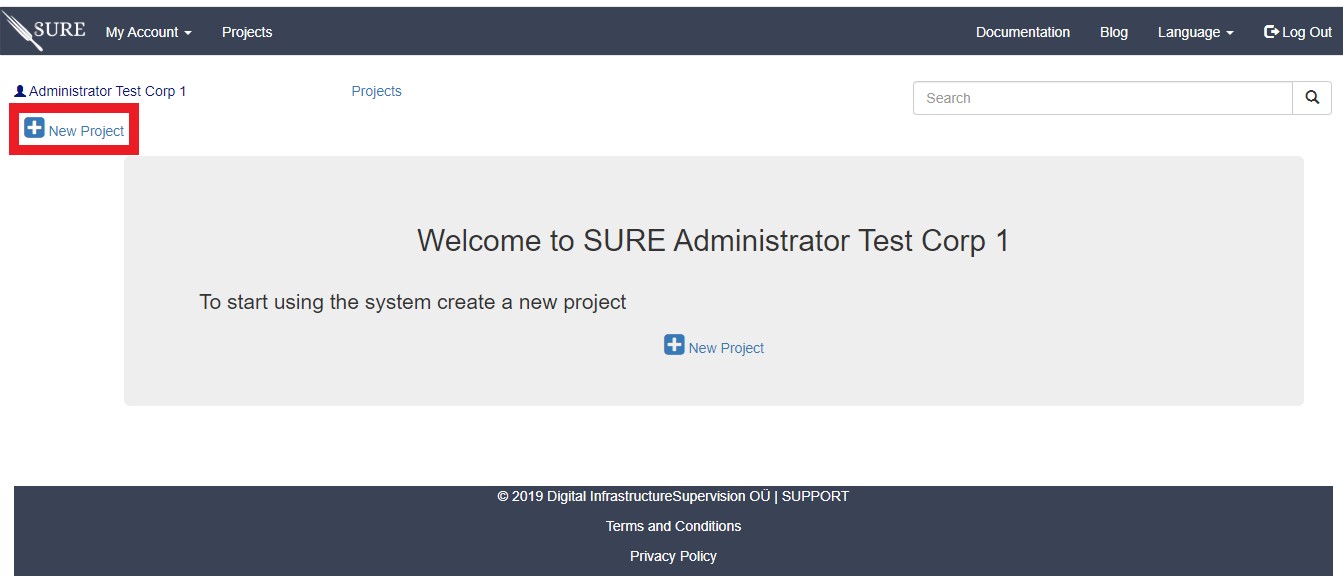
The creator of the project is assigned as an Administrator to it by default. Administrators have some privileges as explain here. The role of each user in the project can be changed later by any Administrator.
Just click in the New Project link and you should see the following screen
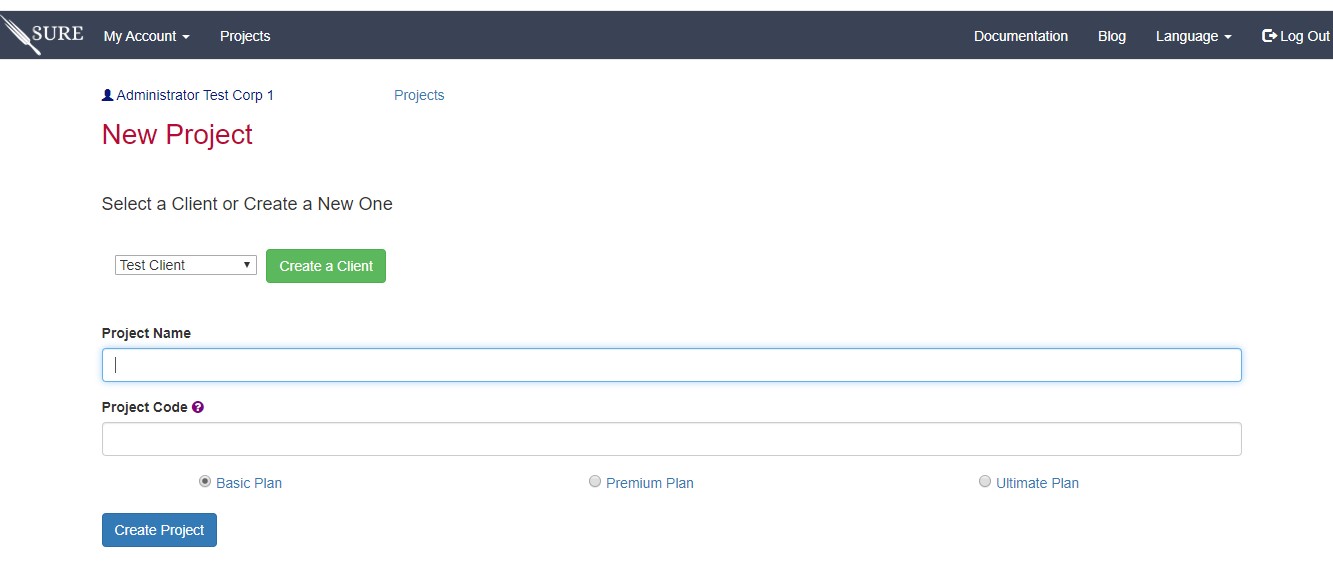
You will see that in the screen there is Select Box that will include all the clients that have been created in your account. If this is your first project, the Select Box should be empty.
Click in the “ Create a Client ” button to create a new client and include the information that you want in the create a client page. Only the client’s name is obligatory.
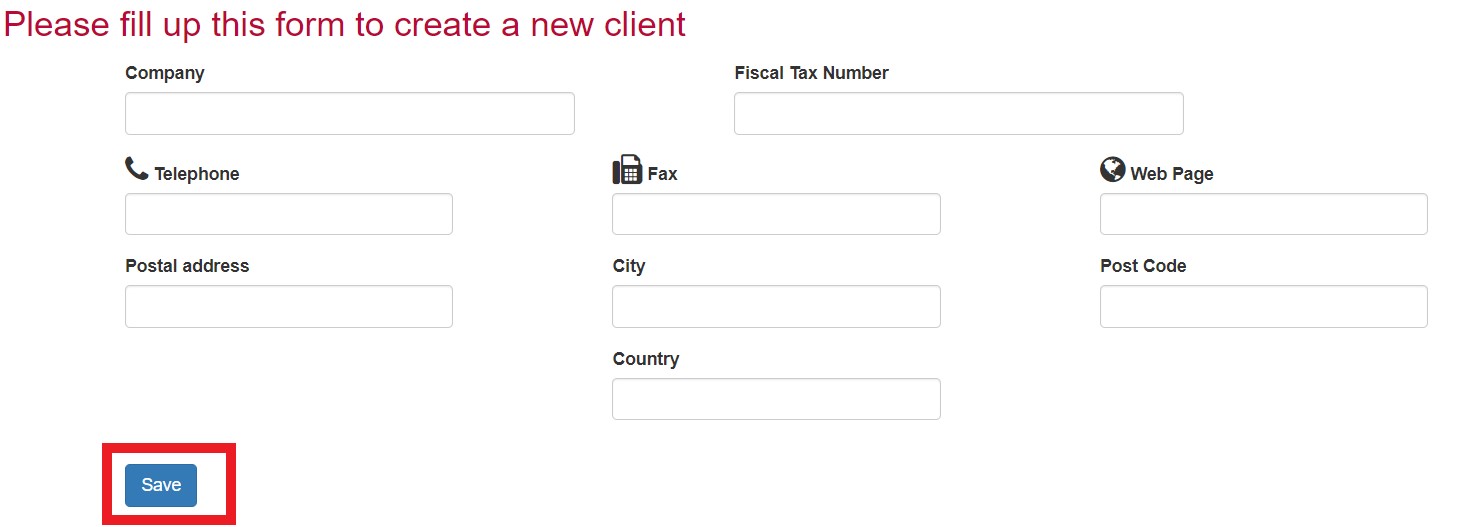
After saving the Client you will be taken back to the create new project screen and now you should have the client in the Select Box, together with other clients if it is not the first time that you create a project.
Include the other information required, the project name and the project code. The code is usually your internal project code, this is used for the mobile application as a short project’s name, please use a code that the other members of your team will understand.
At the bottom of the page there are the different payment plans that a project can have at this moment. The Basic Plan is a free option, and will always be free, that can be used for small projects or to test if SURE is the right tool you need for the supervision works. The Premium and Ultimate plans are other options for larger projects.
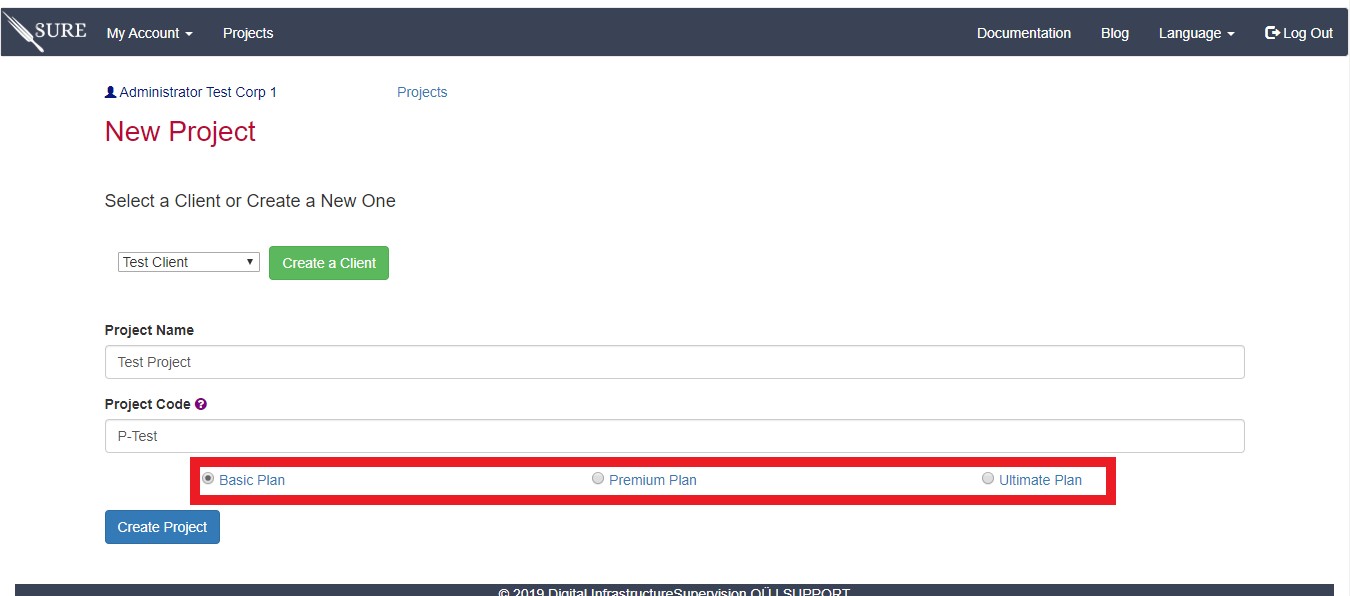
After clicking in “ Create Project ” button, your main screen will already include your new project as a card:
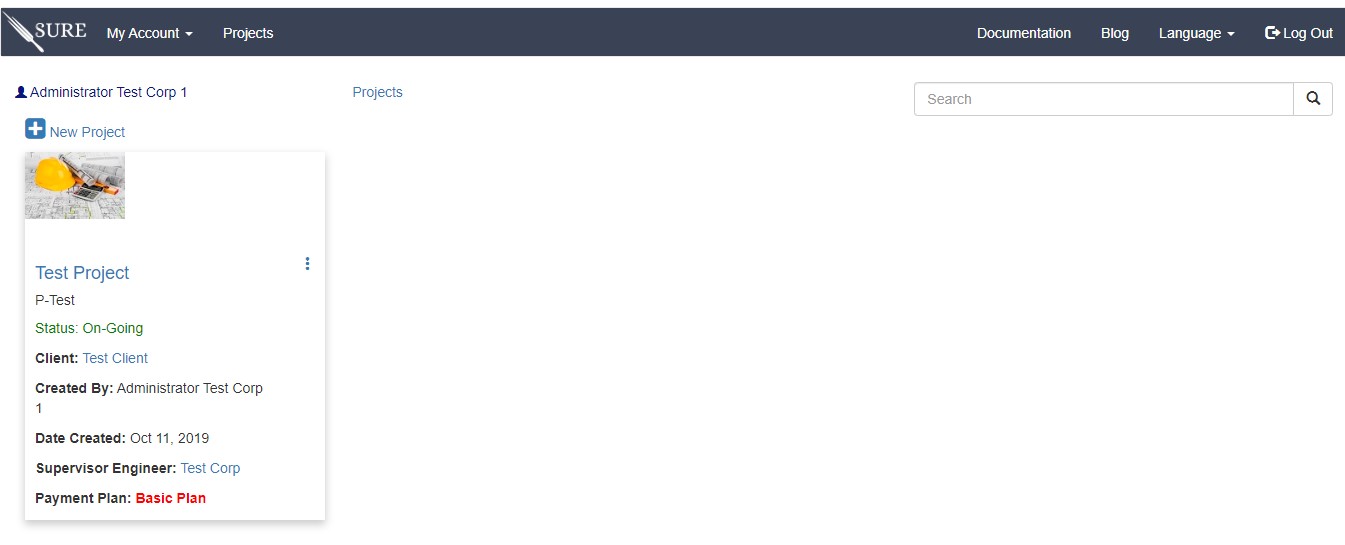
Click in in the project name and SIRE will take you to the detail project screen:
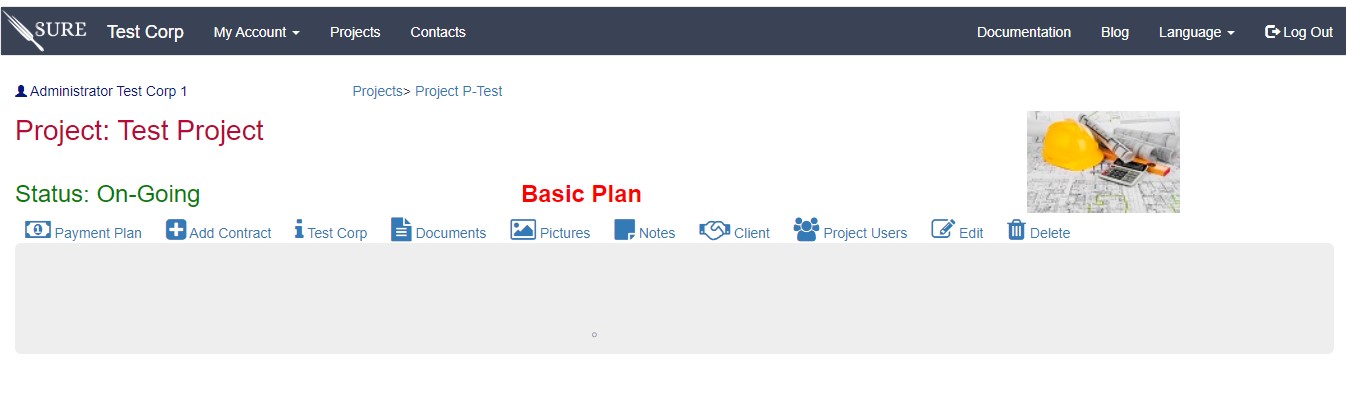
Now you have successfully created a project that has a status of On-Going, meaning that the project is currently operational, and has the Basic Plan, which means that it is free of charge. If you click in the “ Edit ” link and you are one of the project´s Administrator, you can change the project status or the project information.