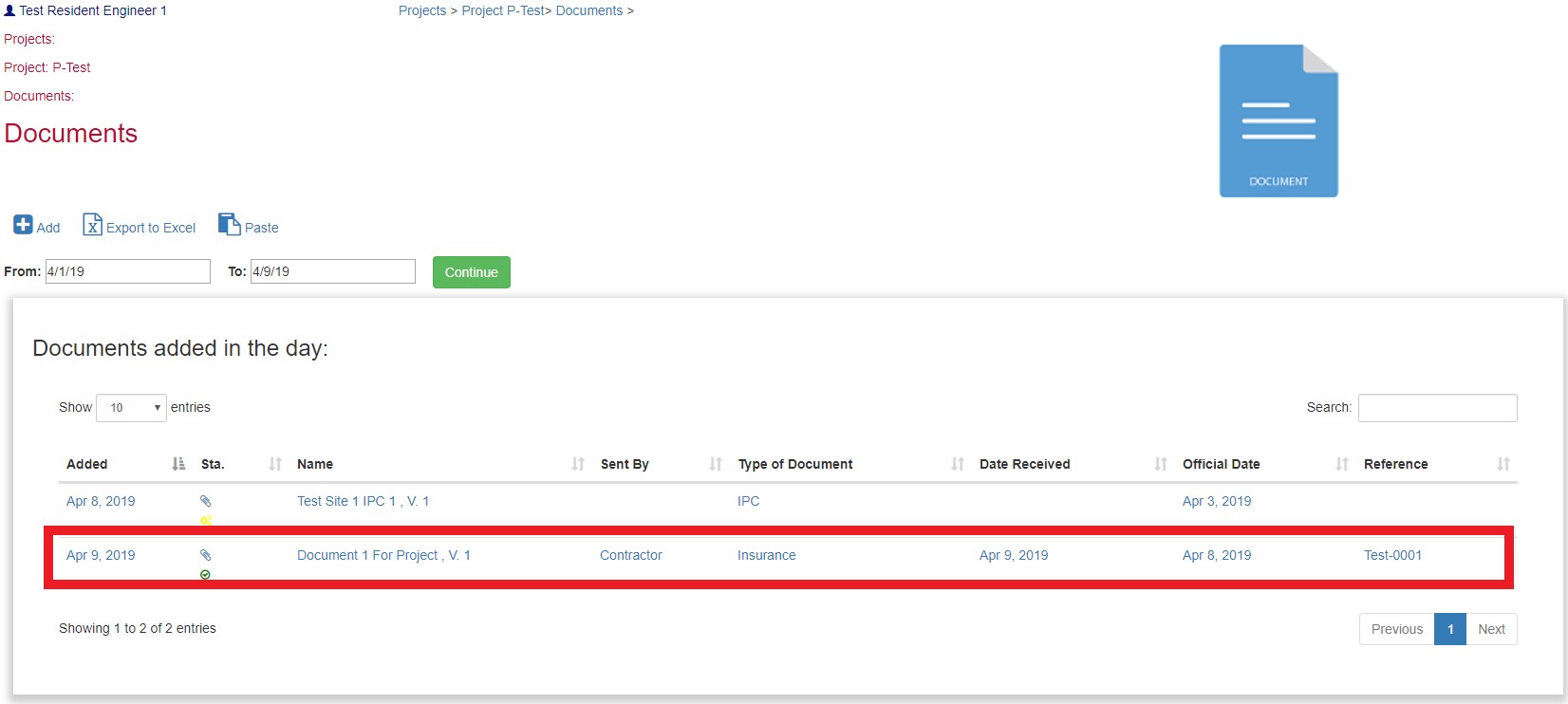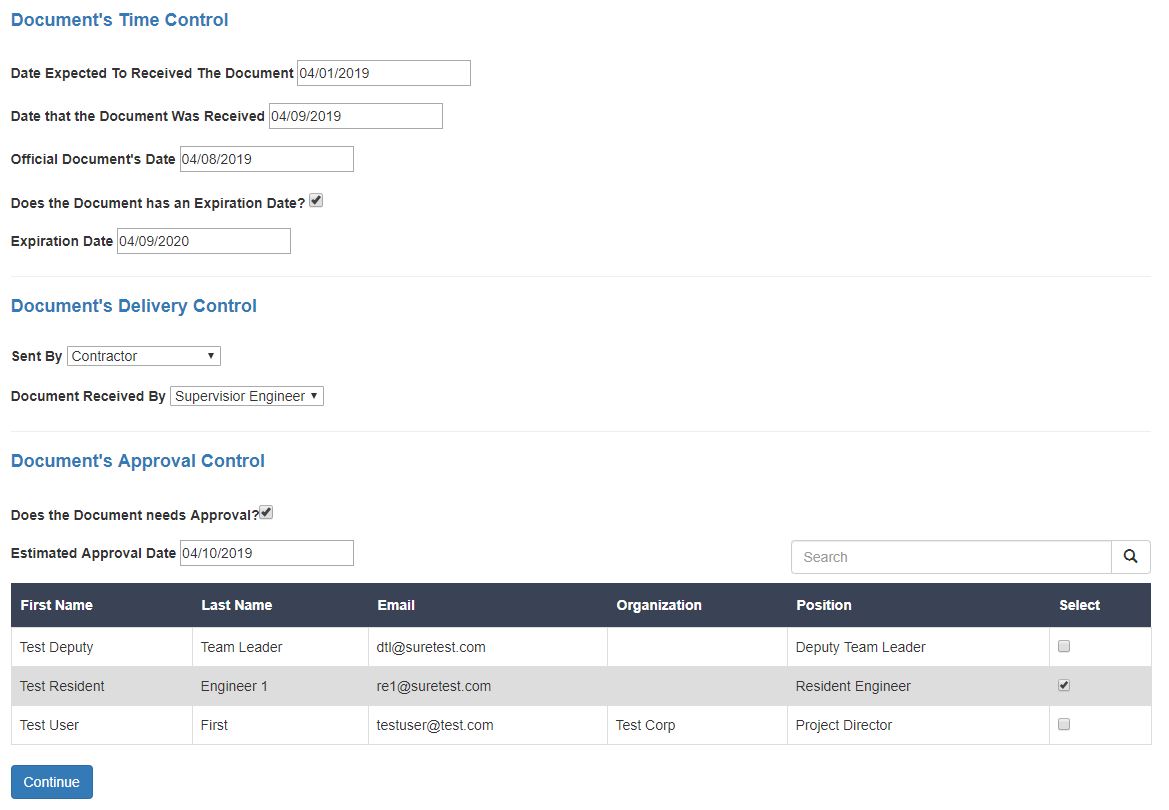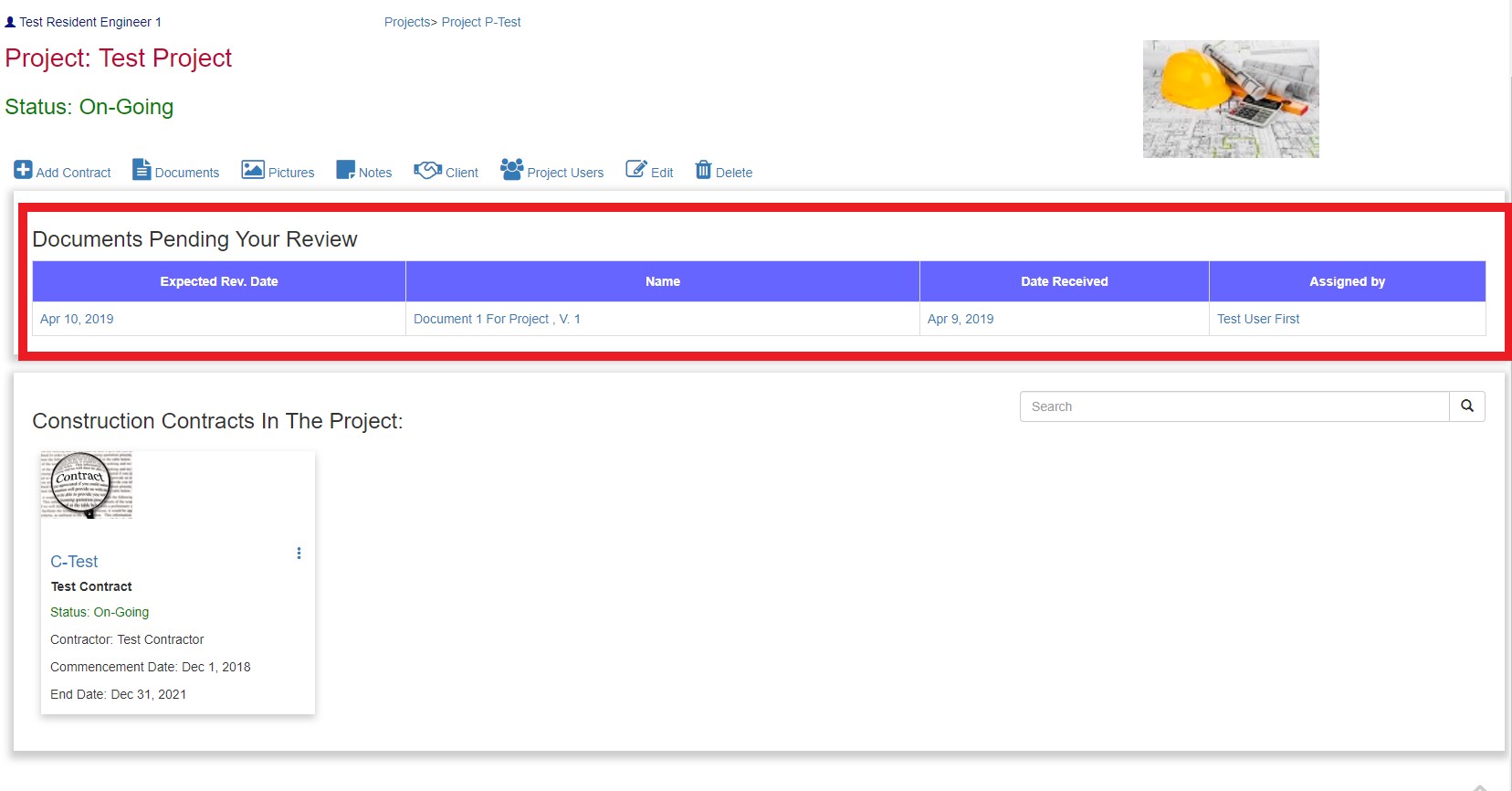- Introduction
- SURE Hierarchy
- Account Management
- Sign Up Process
- Add Projects
- Add Users
- Add Contracts
- Add Sites
- Budgets
- Budget Wizard
- Working with Site Budgets
- Working with Contract Budgets
- Variation Orders
- Download Budget
- Interim Payment Certificates
- Documents Pictures and More
- Objects
- Reports
- Permission System
- Multilingual Support
- Manage your cost
Reviews
Construction supervision involves reviewing a large amount of documents and other information to confirm that the construction process is being executed according to the contract conditions. SURE provides a tool to allow the supervision team members to review and accept, or reject, the documents, IPC and reports.
When a document is added to SURE by a user it is possible to include other supervision team members as document reviewers.
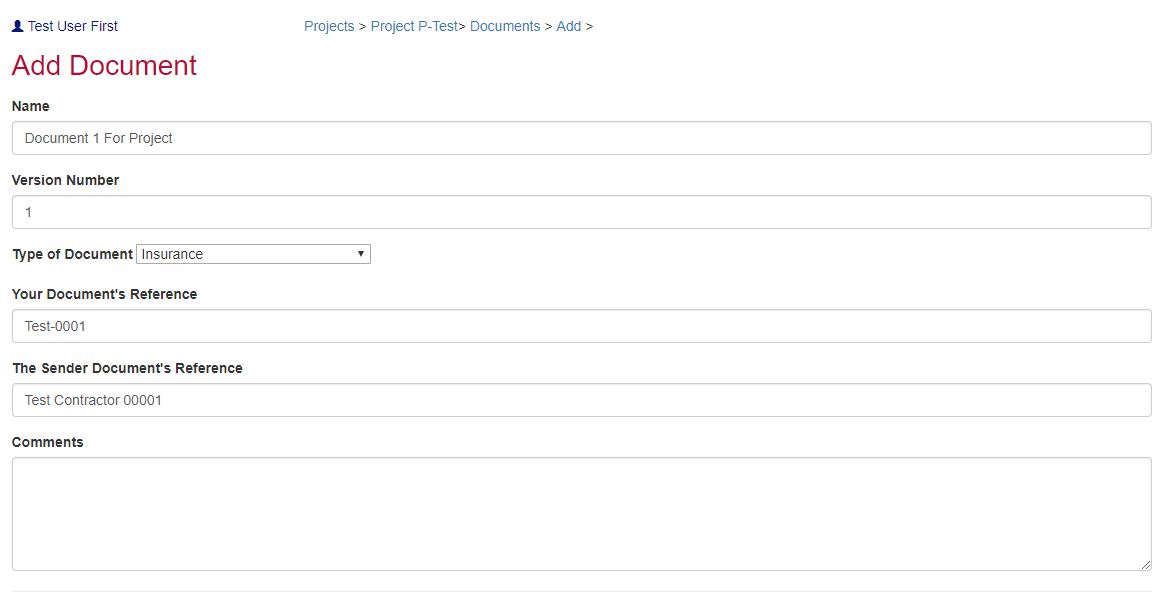
In this example, the user “Test User First” is asking the user “Test Resident Engineer 1” to review the document attached and to provide the feedback if the document can be approved or not.
When the user “Test Resident Engineer 1” logs in the system and access the project “Test Project” the detail project screen will look similar to this:
SURE is informing the user that there is a document pending his review. Using the link, the user can access the review screen:
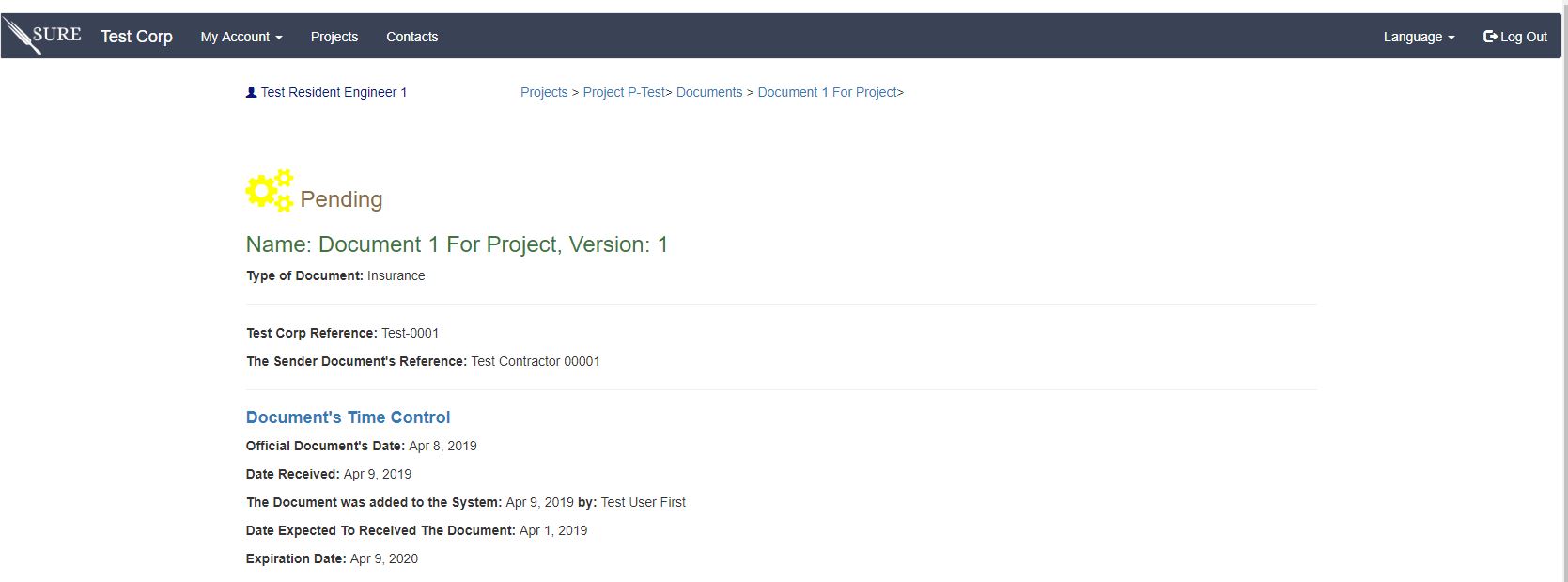
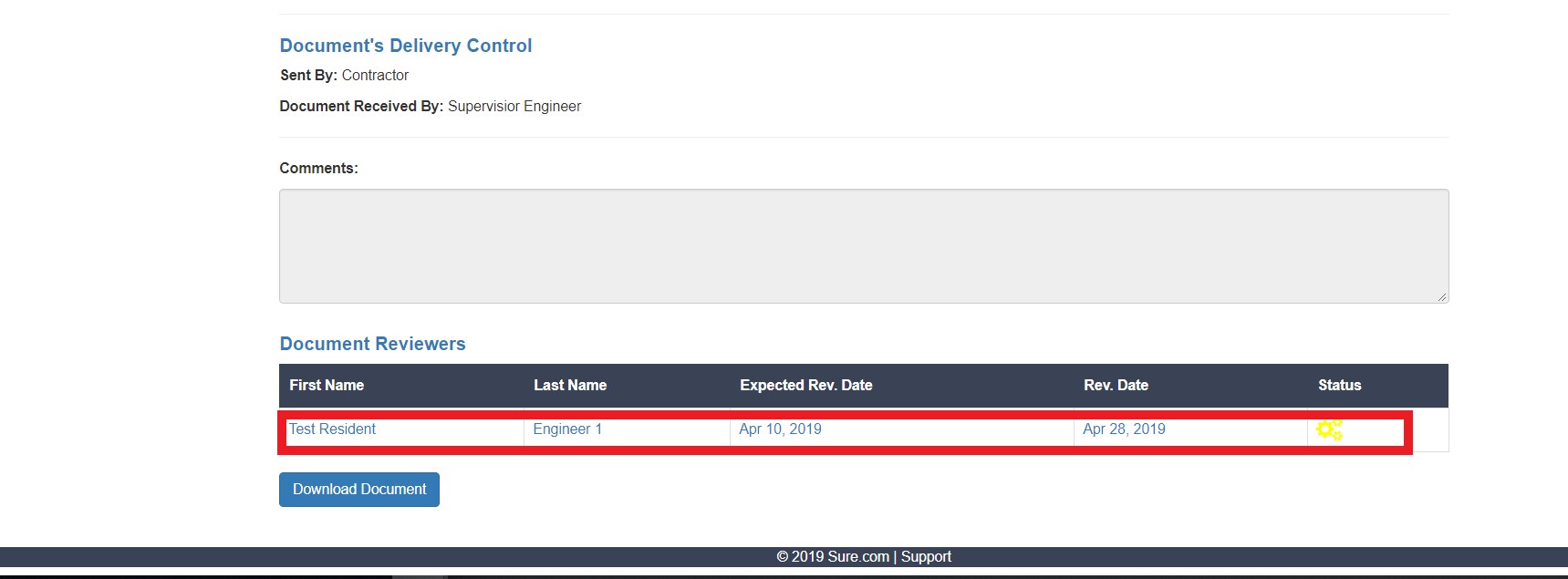
SURE will evaluate each review for the document and it will set the document status as:
Rejected: If one of the reviewers rejects the document.
Approved: If all the reviewers approve the document.
Approved As: If all the reviewers approved the document, but at least one of them add conditions to the approval.
Pending: If there is still one or more reviewers that have not evaluate the document.
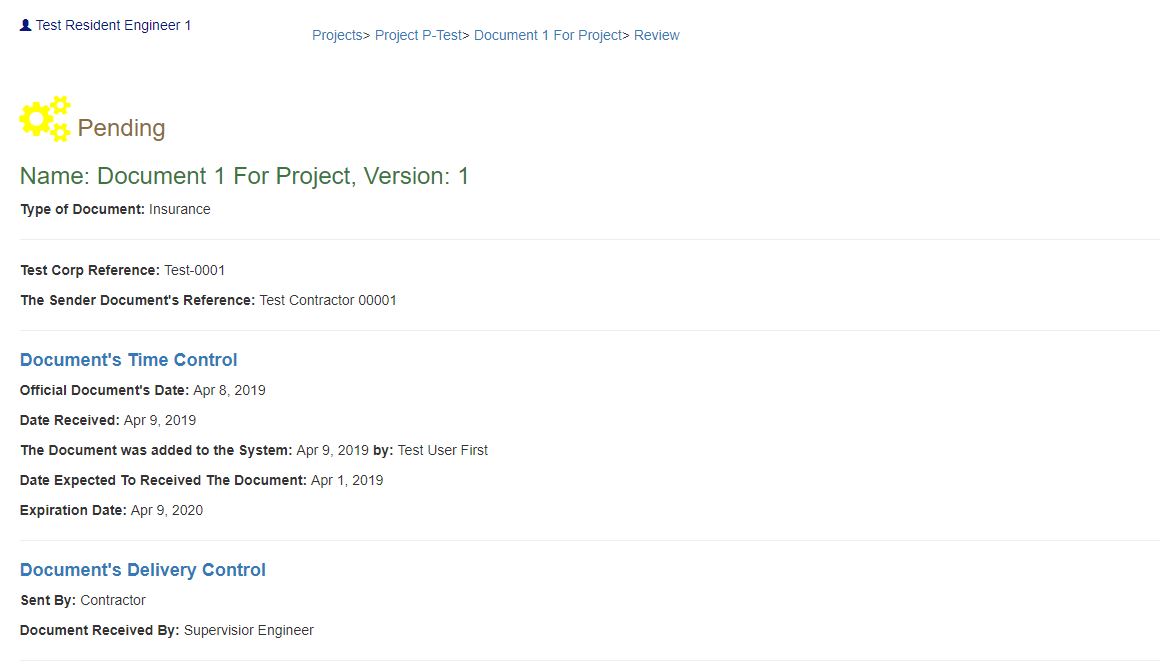
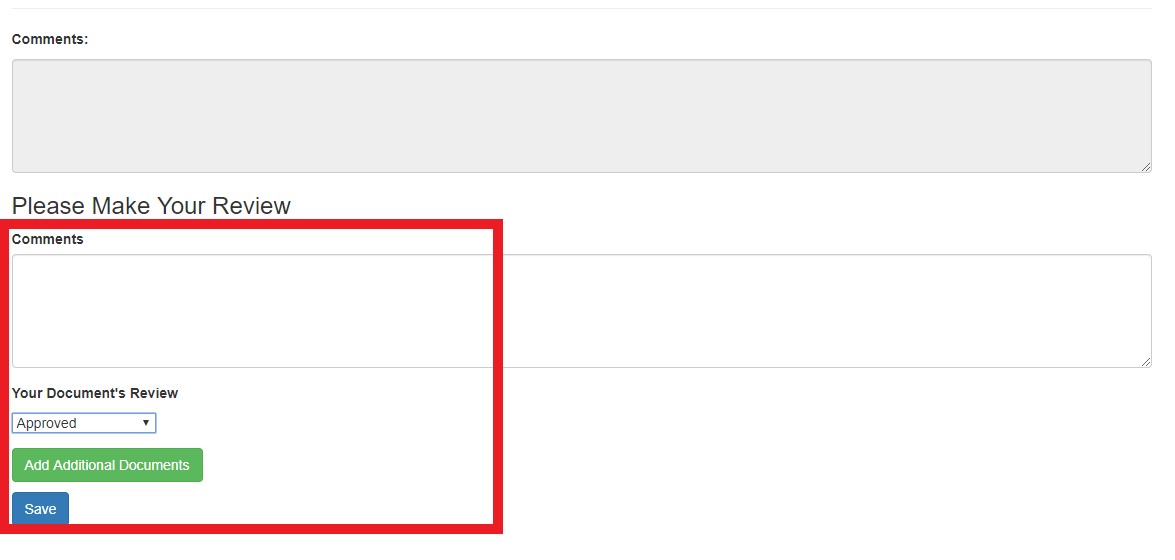
After saving the example document review, SURE will show, in the project documents screen: