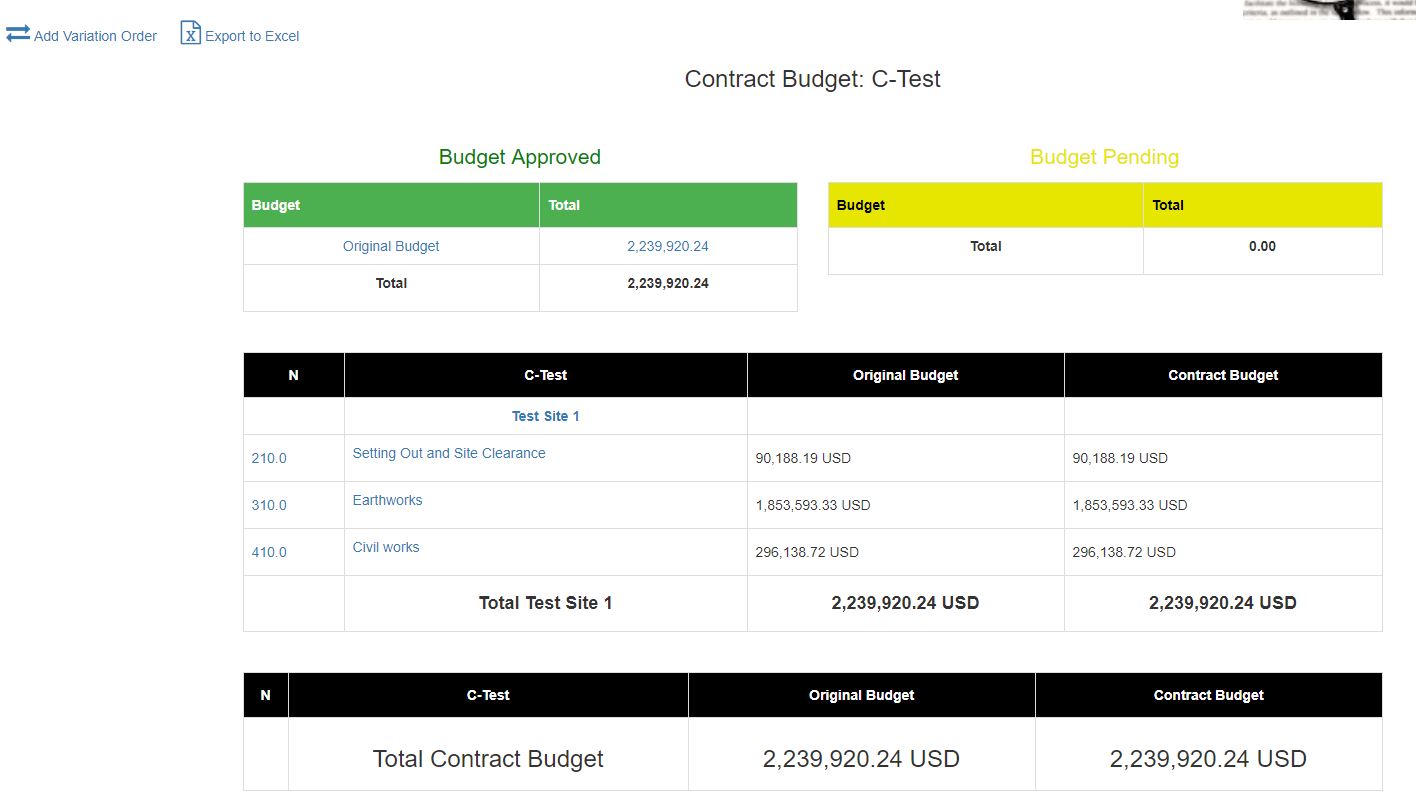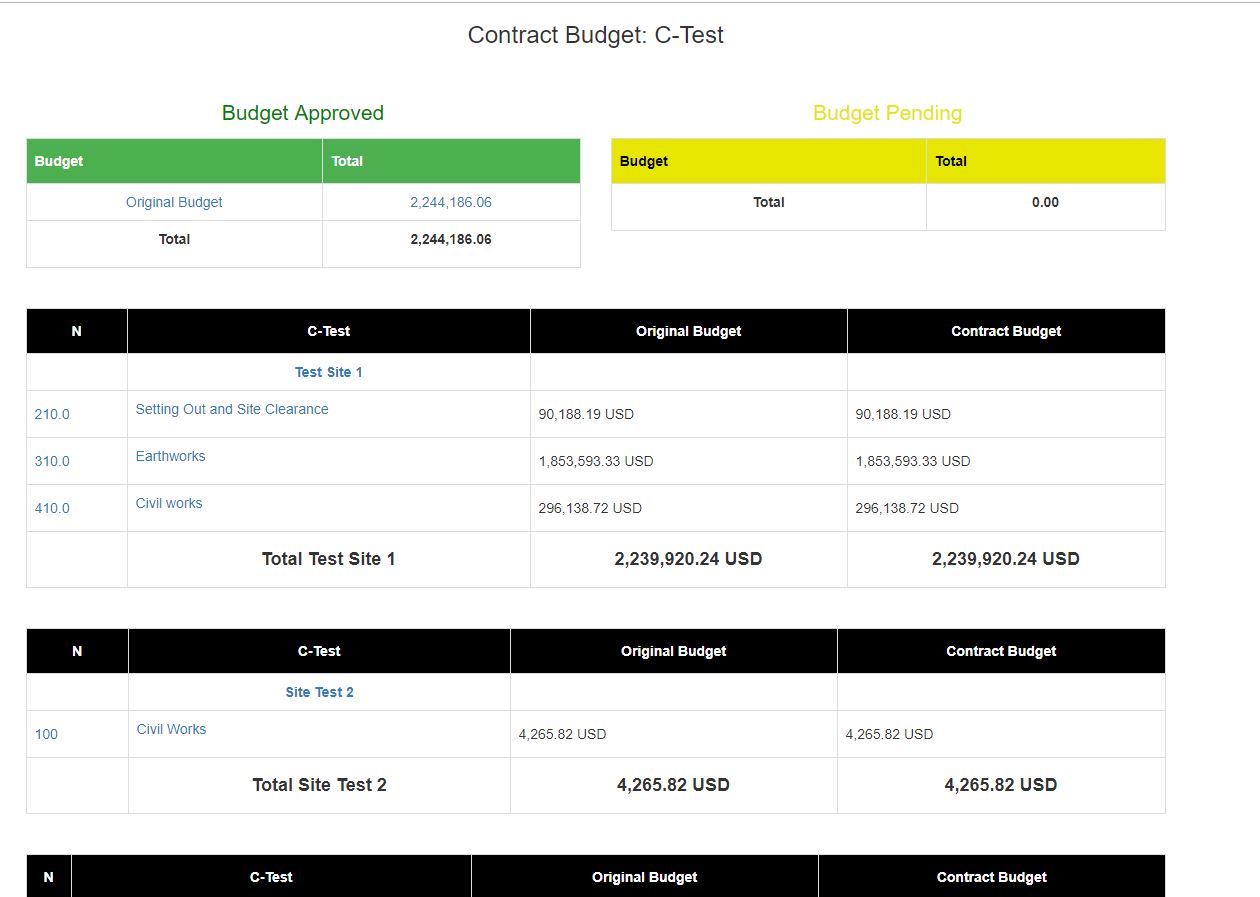- Introduction
- SURE Hierarchy
- Account Management
- Sign Up Process
- Add Projects
- Add Users
- Add Contracts
- Add Sites
- Budgets
- Budget Wizard
- Working with Site Budgets
- Working with Contract Budgets
- Variation Orders
- Download Budget
- Interim Payment Certificates
- Documents Pictures and More
- Objects
- Reports
- Permission System
- Multilingual Support
- Manage your cost
Working with Contract Budgets
A contract budget is formed by the sum of all the site budgets. SURE does not allow to add new elements to a contract budget unless it is added to a site budget.
To see the current status of the contract budget, in the contract screen click in the “ Contract Budget ”
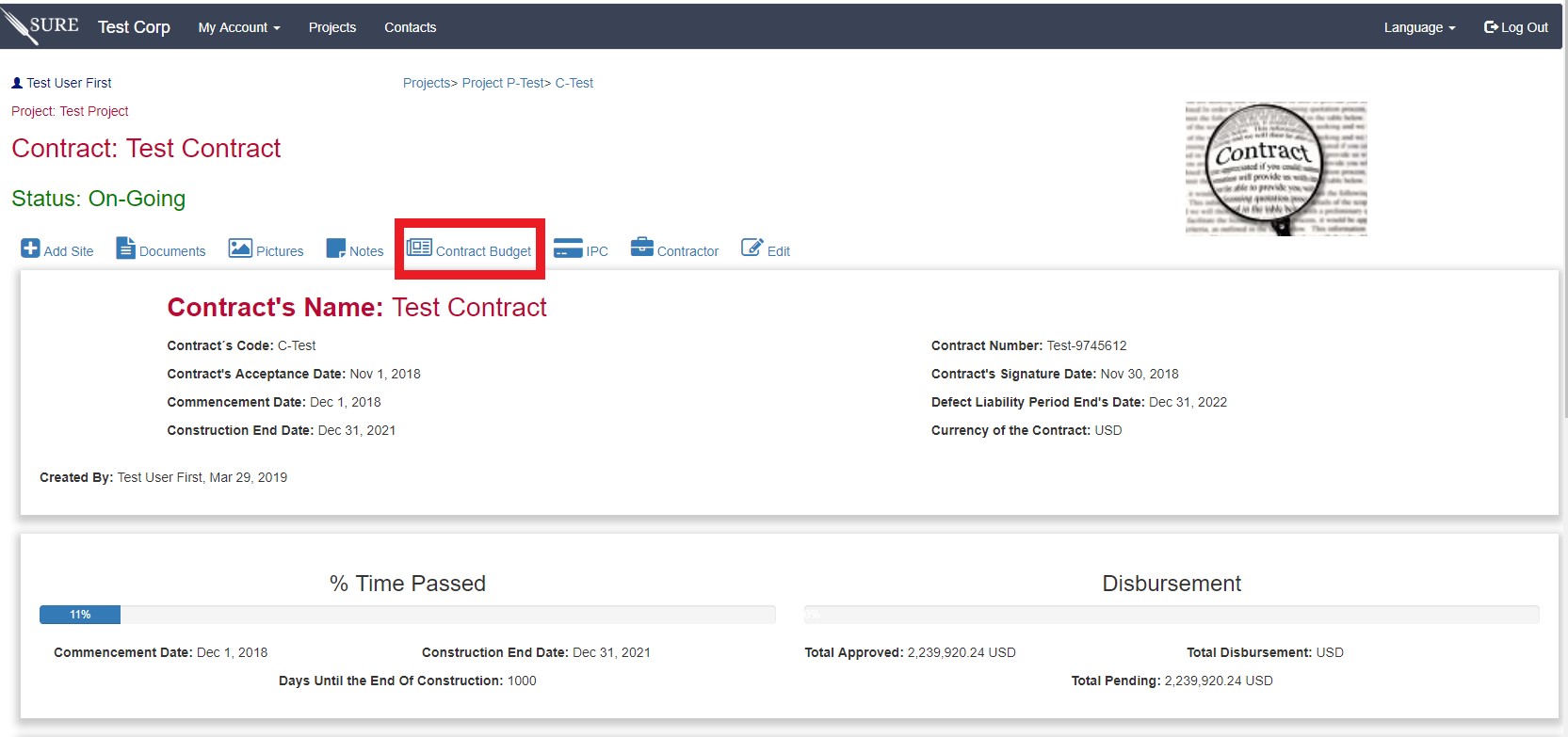
If you are following the example, you should have a site named Test 1 with a site budget included in the past post and the contract budget should have the following:
In the top part there is a list of all the approved contract budgets and below there is a list of all the sites with the current approved budget and the original budgets.
As an example, lets create a new site, called Site 2, and add a manual budget, following the procedures describe in the past post.
Now the Contract Budget would be:
The Contract Budget now includes 2 sites, click in any of the available links to see the details of each concept.
Every time a new original budget site is added, the contract original budget will be updated.